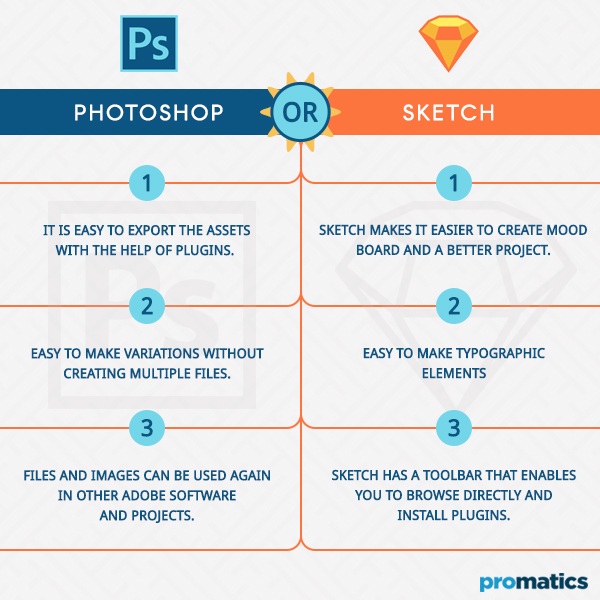What is better for mobile app designing: Photoshop or Sketch?
When it comes to designing mobile app, the first question that strikes developers is whether to use Photoshop or sketch? Well, there is a lot of debate over this topic.Some people believe that Photoshop is best for app designing, while others have switched to Sketch.
At Promatics, we had designed several UI using Photoshop in early years. As the technology is changing at a fast pace new tools and products have emerged. Sketch is one of the latest and advanced tools that allow designers to create the best UI.
Before we jump into the actual topic, let’s know the difference between Photoshop and Sketch.
Photoshop
Photoshop is primarily a tool for photographers to edit the images and give a stunning effect. It is also used by web designers to come up with striking websites. Photoshop is a commercial tool for designers and many designers still consider it as the best tool for designing.
Photoshop comprises of PSD files that can be manipulated and unraveled. These files are easy to share and can be updated with the other members of the team. However, Photoshop has just become as a photo editing tool since the arrival of Photoshop CC 2014. It is still a friendly tool for web designers who work on digital designs and bring out the best website. Some of the features of Photoshop that makes it a useful tool for designers are as below –
a.) The files and images can be synced to Creative Cloud account so that they can be used again in other Adobe Software and projects.
b.) Photoshop has made it easier for web designers to extract main elements, objects and images after integrating comprehensive features. It is easy to export the assets easily with the help of plugins.
c.) The Layer Comps feature in Photoshop enable designers to make variations of the design by tweaking the attributes and positioning without creating multiple files.
Photoshop is still the best designing tool that every designer should master. As designers often face problem with non-existent functions –they look for versatile software that fits the need of their imagination. The supremacy of Photoshop is challenged with the launch of another designing tool ‘Sketch’. If you belong to web or app designing community, you might have heard about it.
Sketch
Sketch is one of the popular digital design toolkits today that can be used to design the best UI. It helpsdesigners to organize the documents and make revisions with the help of clean interface. This app doesn’t have 3D tools, photo filler and features that affect your designing speed. It offers things that are important for finishing the designing part at fast pace. Sketch also has a lot of plugins that covers everything. For example – a simple plugin enables you to swap the border color and at the same time fill to a wide range of content generators.
Like Photoshop, Sketch also has many advanced features that help designers create the best UI. Some of the best features of Sketch are as below –
a.) Sketch hasbuilt-in Artboard, which can be used to create artboards easily. The most common screen icon size in Sketch is 28 that help in creating responsive designs. When it comes to designing mobile apps, getting the right dimensions is very important.
b.) Sketch makes it easier to create mood board and a better project. All the files can live in one document, which makes it the best designing tool. Sketch contains page drawer in the sidebar of the artboard that allow designers to scroll quickly between the files.
c.) Sketch has a toolbar that enables you to browse directly and install plugins. It is must to download this toolbar before you start using Sketch.
d.) Sketch is also pixel aware and hence designers need not have to worry about blurry lines and images. The Sketch Mirror plugin allows you to open the documents and previews that changes made. This feature is beneficial for app designers, as they can make final tweaks based on the client requirements.
e.) The best thing about Sketch is that designers can easily make typographic elements, which means you can come up with text styles that can be used in inline styles such as headings, blocks etc.
f.) Managing colors is quite easy in Sketch. All you need to do is just make a color palette on the mood board. The commonly used colors are pulled out above the references so that they can be used in future.
Sketch establishes a seamless connection between designing and developing, which means you can do almost anything using Sketch.
Photoshop or Sketch?
The biggest difference between Sketch and Photoshop lies in their main purpose. As the name implies, Photoshop is a photo editing tool and a lot of app designers are not convinced with its features.Sketch was primarily built for UI design and it is really awesome to use it for mobile app designing. Sketch has everything you need for designing purpose, and you can create unique and innovative UI using it.
Photoshop still holds the top position in its field and is a favorite toolfor designers, but when it comes to app designing – Sketch is the best option. Ideally, app designers use 3 different tools – Photoshop for visual designing, OmniGraffle for Wireframing and illustrator for vector logos. These 3 tools are perfectly aligned with Sketch – fulfilling the needs and achieve overall productivity.
Well, based on my personal experience – I would suggest you to go with Sketch. I prefer Sketch over Photoshop for 90% of the app design work. It is perfect for simple and flat UI design. If the app design trend goes back to skeuomorphic style, you may consider other options. Sketch is infallible and powerful UI design tool kit. Sketch can be easily adopted by app designers because of its interface focus and vectorized model.
Sketch is suitable for app deigning because of its simple operation. App designers can easily design symbols of elements such as buttons, tabs and headers with ease using features of Sketch. Whether it is vectorized model or multi-resolution exporting feature, app designing is at its best with Sketch.
In today’s competitive mobile app development industry, we would suggest you to Sketch because of its streamlined workflow. You can try sketch for free, before paying for it.
Still have your concerns?
Your concerns are legit, and we know how to deal with them. Hook us up for a discussion, no strings attached, and we will show how we can add value to your operations!