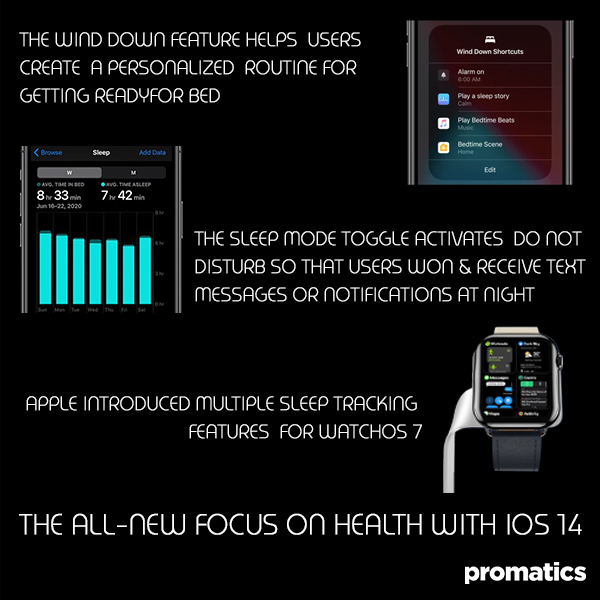iOS 14 launched by Apple aims at transforming your iPhone into a brand new Phone: Does it succeeds?
iOS 14: An Overview
Apple announced the unraveling of the latest version of its iOS operating system, i.e. iOS 14 in June 2020. Touted as the biggest ios operating system update to date, it promises a whole lot of tweaks on the iOS interface, to optimize performance.
The long list of useful iOS 14 updates include a redesigned home screen with widget support, Smart Stack feature, App Clips feature, customizable widget gallery, an app library, Apple Arcade, Picture in Picture mode. It also brings along the revamped versions of the health app, weather app, home app, translate app, and a smarter Siri.
iOS14 Launches Home Screen Redesign with Widgets
1.) Apple has redesigned the widgets for default iOS apps like Calendar, Stocks, Screen Time, Apple News and Weather.
2.) Left to right swipe on the iPhone’s display leads the users to the ‘Today’ centre. Completely redesigned widgets have revamped the design of the home screen.
3.) These widgets come in small, medium, and large sizes, each with different information density. While the short version of a widget shows just one story, but the larger version can explain more.
4.) Coming to home screen real estate, users can stack up to 10 widgets on top of one another for better space utilization. Users can also swap between stacked widgets with a swipe. The feature provides maximum utility while taking up a minimal amount of space.
5.) With the new Smart Stack feature, a widget stack that automatically highlights the best widget option based on time, location, and activity.
6.) New widgets have more data than ever to improve the functionality iphone operating system.
7.) To view all the widget options, a user can access the Widget Gallery by long pressing on the display. To edit the widget gallery, users must choose “Edit Home Screen” and then tap the “+” button.
8.) The new ios system also features a widget suggestions mechanism based on a user’s installing preferences.
9.) Additionally, Siri Suggestions widget uses on-device intelligence to suggest actions based on your iPhone usage patterns. Further, tapping a suggestion in the Siri widget will act without the need to open up the app.
10.) App Library feature shows all of the apps a user has installed in an organized way. A simple swipe from right to left gets a user past the Home Screen pages to the App Library view. In the app library, every installed app is automatically organized into folder categories like Utilities, Productivity, Education, Creativity, Reference and Reading, Social, Health and Fitness, Lifestyle, and Games.
11.) Each folder in the app library is further categorized into three apps depending on the usage frequency. A fourth folder spot is taken up by mini-app icons. The “Suggestions” folder on the app library recommends apps shown based on factors like time of day, location, and activity.
12.) The search interface atop of the App Library can see an alphabetical list of all the apps that the user may have installed.
13.) Users can also choose to hide the entire Home Screen pages in iOS 14 to keep the iPhone interface clean. Dragging individual apps, from the Home Screen over into the App Library, will remove their icons from the Home Screen view.
iOS 14 Promises Brand New Privacy Features
1.) With the launch of iOS 14, all iOS apps will require to seek user permission before tracking.
2.) The product’s page on the iOS app store will require precise summaries of app developers’ self-reported privacy practices stated in an easy-to-understand format.
3.) iOS 14 users can upgrade existing accounts to Sign in with Apple. This will help them share their approximate location with app iPhone app developers instead of the exact one when they grant the app location access.
Siri and Search Improvements with iOS 14
1.) iOS 14 has wholly revamped Siri. Now onwards, users can expect to activate Siri without letting its interface take over the entire iPhone display with the sound wave design. With iOS 14, Siri, when activated, takes only a small animated Siri logo at the bottom of the iPhone’s display.
2.) Even the answers that Siri provides are shown in banners at the top of the iPhone. This avoids interruption in executing any other tasks using the phone.
3.) Revamped Siri can also answer more complex questions than before, instead of directing users to the web.
4.) With iOS 14, Siri can send an audio message both on the iPhone and when using CarPlay, and can even share an Apple Maps ETA with a contact.
5.) Siri will also be capable of providing the cycling directions for the new cycling feature in the iOS 14 update.
6.) The company has surged the number of languages that Siri comprehends to facilitate translation. Users can now get Siri to translate words, phrases, and sentences in more than 65 language pairs.
7.) Siri also features a more natural-sounding voice for English (Australia, India, Ireland, South Africa, and the UK), French, German, Spanish, Chinese, and Japanese, from now onwards.
8.) iOS 14 promises a more compact search without any need for users to scroll through a bunch of results to find what they are looking for.
9.) The new “Search in Apps” feature that lets users enter a search term and execute a search within relevant apps like Messages, Mail, and Files with a single tap.
All New Messaging with iOS 14
1.) iOS 14 can make group chats better through its various improved features. With new tools for customizing group conversations through photos, Memoji, and Animoji, they make functionality and quality of life improvements.
2.) Talking specifically of the Messages app, it lets users choose All Messages in a single feed. Users can arrange all messages from known senders, or all messages from unknown senders thus separating messages from people you don’t know and from automated services, from messages sent by friends.
3.) Users can also pin up to nine critical conversations at the top of the messages app by swiping to the right, keeping them accessible.
4.) When users pin a chat, the iPhone system creates a little circle icon at the top of the app with the photo of the participant. It highlights recent messages, tap backs, and typing indicators on the pictures. Users can also see the typing indicators lined up with the mouths of people using Memoji or photos with a person.
6.) iOS 14 also features an icon for unread messages and group chats.
7.) The new OS also ensures inline replies, allowing users to reply directly to a specific message in a conversation.
8.) The new @mention feature that lets users direct a message to a particular person in a group chat to grab their attention. If a user has muted an active group chat, they will receive a notification when someone sends a mention.
9.) The new apple ios boast of Memoji with revamped facial and muscle structure, making these stickers more expressive. New memoji have new hairstyles, headwear, and age options, along with masks. There are also new stickers for hugs, fist bumps, and blush.
Navigate with Ease, Thanks to iOS 14
1.) Apple is rolling out detailed maps to countries including Canada, Ireland, and the UK. This means more detailed roads, buildings, parks, marinas, beaches, airports, and more for the users.
2.) In certain cities, Maps will now provide details of congestion zone tolls and alternate routes to avoid them for better traffic management.
3.) The Maps app on iOS 14 also provides directions for cyclists with info on bike-friendly lanes, bike paths, and even bike-friendly roads with considerations like elevation, how busy a street is, and toggles for avoiding steep inclines or stairs.
4.) Through turn-by-turn cycling directions, iOS 14 provides voice guidance and details on the Apple Watch.
5.) For electric vehicles, users can get directions that include charging stops along the route and ETAs that count in the charging time. Maps also keep track of the current charge and charger type to provide the best route options for electric vehicles.
6.) In iOS 14, Collections have been renamed Guides. They are customizable for all Apple users. The company also plans to collaborate with trusted brands to provide curated guides designed to help people find new places of interest.
7.) Maps will also warn a user when they’re approaching a speed camera or red-light camera.
The All-New Focus on Health with iOS 14
1.) Apple introduced multiple sleep tracking features for watchOS 7.
2.) The new customizable sleep schedule that lets users choose bedtime and wake up goals and even pushes timely notifications to hello users meet their goals.
3.) The Sleep Mode toggle activates ‘Do Not Disturb’ so that users won’t receive text messages or notifications at night.
4.) The OS dims the iPhone’s screen and displays the date and time, your alarm for the next day.
5.) The Wind Down feature helps users curate a personalized routine for getting ready for bed. With a choice of multiple relaxing actions that prepare you for sleep, like turning off the lights or launching a meditation app, it enables the Sleep mode.
6.) Apple’s Health app also supports new data types for health records, mobility, symptoms, and ECG.
7.) The iOS 14 Health Checklist that lets users manage health and safety features like Fall Detection, Noise Notifications, Emergency SOS settings, heart rate notification details, and so much more.
8.) iPhone with iOS 14 will also facilitate hearing health protections as it can send notifications and reduce the headphone volume to a safe level after the user has hit the World Health Organization’s recommended safe weekly listening dose.
App Clips on iOS 14
1.) App Clips lets iOS 14 users use a part of an app at the moment, without having to download the full app.
2.) The App Clips can be installed in just a few seconds after scanning a QR code, NFC tag, or an Apple-designed App Clip code, and it’s instantly usable, and it goes away when users are done with it.
3.) App Clips offer a secure and compatible option with Apple Pay for making purchases or Sign in with Apple.
Airpods with iOS 14
1.) Thanks to iOS 14, AirPods CAN NOW seamlessly switch between Apple devices with automatic device switching.
2.) Its seven Spatial audio with dynamic head tracking offers a theatre-like experience to AirPods Pro users. Using directional audio filters, and adjusting the frequencies each ear receives, users can place the sounds virtually in a space to provide an immersive listening experience.
Other Miscellaneous Advancements on iOS 14
1.) Translate app is undoubtedly the most accessible app for translating conversations because of its near-natural translation of voice and text in 11 different languages.
2.) Apple users can use iPhone or Apple Watch to unlock and start their car securely through the Digital car keys features.
3.) Apple customers can also use the Find My app with end-to-end encryption to locate other essential items they own, in addition to their Apple devices.
4.) Safari churns out Privacy Report for Apple users and shows which cross-site trackers have been blocked. It also ensures secure password monitoring to help users detect saved passwords that may have allowed a data breach and built-in translation for entire webpages.
5.) VoiceOver is a leading screen reader for the blind community. With iOS 14, it automatically recognizes what is displayed visually onscreen.
6.) Apple also plans to offer on-device dictation with all recording and processing done offline for privacy protection purposes.
Conclusion
The new iOS 14 operating system runs on all devices able to run iOS 13. It is easily compatible with iPhone 6s and all the later versions of the iPhone.
However, only registered developers under the Apple Developer Program can access it from developer.apple.com for the time being. Apple also plans to launch a public beta version at beta.apple.com in July 2020.
Still have your concerns?
Your concerns are legit, and we know how to deal with them. Hook us up for a discussion, no strings attached, and we will show how we can add value to your operations!