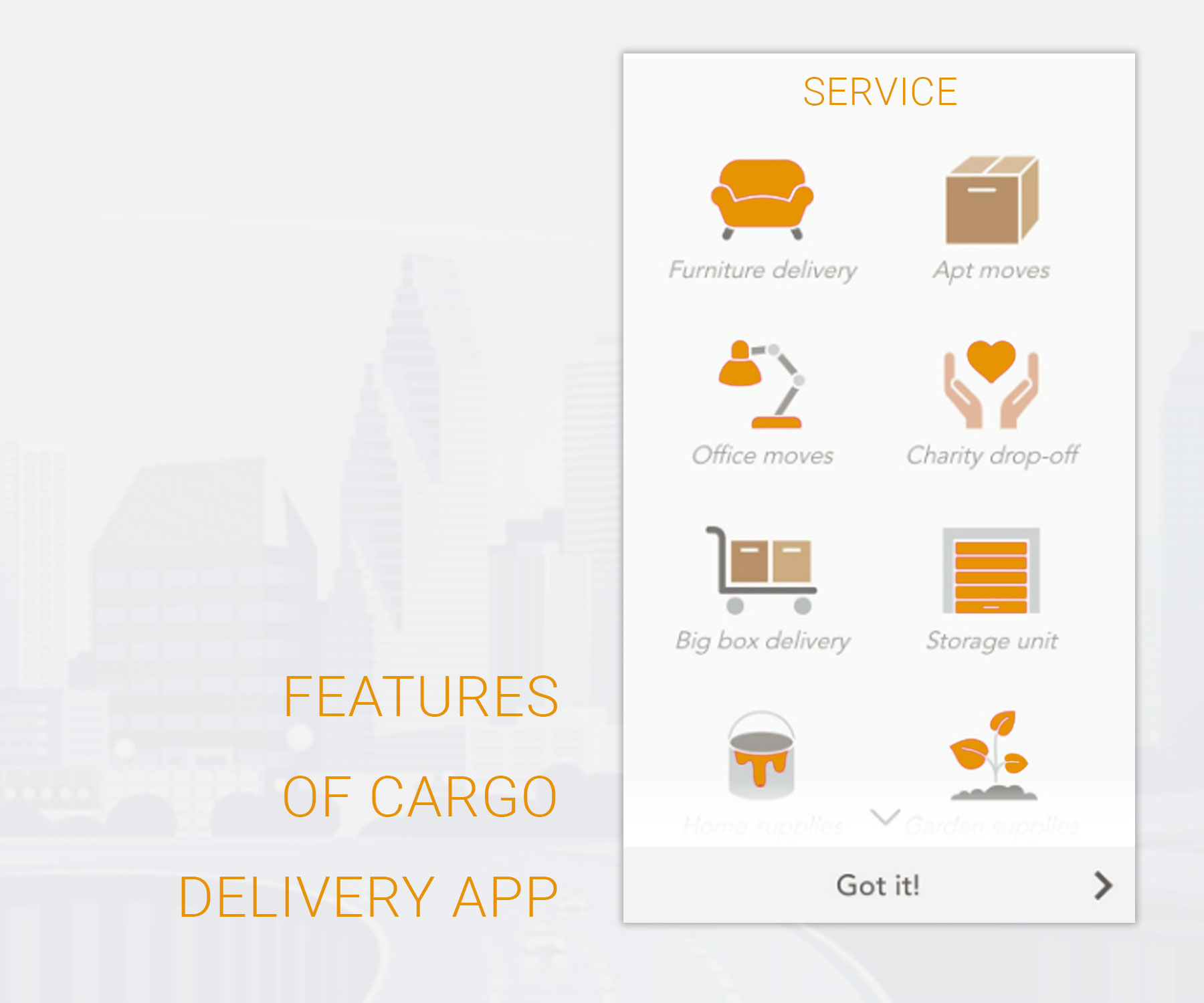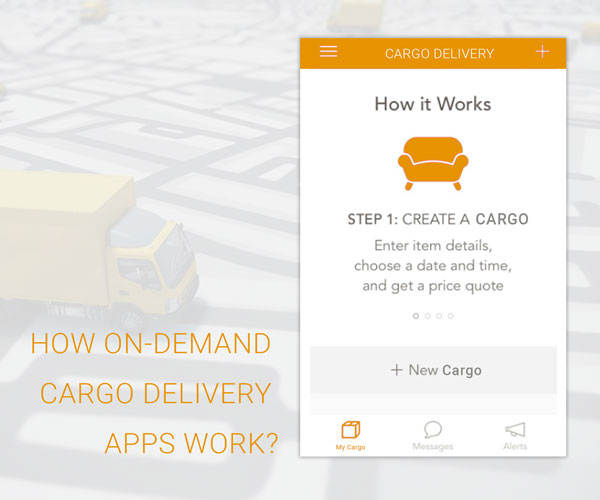Seven Stages of Design for On-demand Cargo Delivery Apps
On-demand cargo delivery apps are highly in demand these days. Cargo delivery apps are going to dominate the market, as they connect clients with different service providers. Using cargo apps is very easy, just like booking a cab, delivery bike or private car. Today, there are dozens of on-demand cargo delivery apps with unique designs and features. It is quite challenging to design such apps, as the developers need to add lots of features and functionalities. There is a misconception that on-demand cargo apps are similar to taxi apps like Uber and Ola. However, there is a lot of difference, not only in terms of design, but in terms of features and functionality.
On-demand cargo apps ensure that you get benefitted from the quick availability of resources and skills, especially when you need them in no time. You can closely align with the budget and requirements of your business. Here we will go through the important stages of on-demand cargo delivery app.
Stage 1 – Determine the devices to build app for
Different apps have different requirements depending on the OS as well as format of the smart device. There are many cargo delivery apps on Android and iOS with colorful interfaces and easy to read maps. The app should be developed for smartphones and can be on iOS or Android depending on the target audience. A downloadable desktop widget can help the client switch between computer and mobile device. Going for a native app will give you faster user experience, rather than going with a hybrid app to cut down the costs.
Stage 2 – Features of cargo delivery app
The on-demand cargo delivery app should have all the features that help the driver or transporter to share the shipping information with the clients directly from the app. It also should have the options to filter the information by status of the package, such as – sending or receiving the shipment, in-transit, location etc. Barcode scanner is an important feature to have in the cargo app with support to as many as reputed companies. Besides the above, the app should have driver tracker, vehicle tracker, package tracker, driving route optimization and other features.
Stage 3 – Designing the interface of cargo delivery app
Cargo delivery apps have a many screens with different components. You can see these screens with slight variations across different apps in this category. Some of the must to include components on the cargo delivery app are – list of orders, delivery details, delivery card, delivery dashboard, active deliveries and quotes. All the above components should be inter-connected and should be able to handle complex interactions. The design of list of orders and delivery card is of utmost importance, as it can enhance the user experience. The information in the order list and level of details should be clear. The content on the card should change with the status of the order.
Stage 4 – Navigation
Different types of users use cargo apps in different ways. For instance – a client may place an order from the desktop, while a driver may use his mobile app to check the list of orders. In order to cater the needs of different types of users under different environments, it is must to define user roles. Basically, there are 3 types of user roles such as – client, dispatcher and transportation provider. The dispatcher is most likely to use the app while initiating the process, while the transportation provider and client are going to use the app on the move. To improve the navigation in cargo delivery apps, developers should make all the core features accessible at a single click.
Incorporating swiping gestures in the app will make it more convenient than traditional buttons. It is always advisable to have only 3-4 buttons in the tab bar, as more buttons make the app much complicated. In short, use minimalist navigation system with some space for search and notifications.
Stage 5 – Pick the right screen size
The size and location of elements on the screen is another important thing to consider while designing cargo delivery app. Use heat maps to pick the right screen size and location of design elements. When the drivers use the apps, they don’t want any distractions, and hence the free space should be used sensibly. Designers should provide ample white space with big buttons to enhance the overall user experience. Sometimes, inappropriate screen size will result in irreversible consequences such as deleting an order or changing the status of order. To avoid this, an additional dialogue box should pop-up to confirm the action.
Stage 6 – Tracking the status of order
Users are more likely to track the status of order frequently. The delivery app should be able to provide regular updates and status of the order from time to time. The easiest way is to provide routine update, before the user track the order. The dashboard should be free from unnecessary notifications and messages, so that the user can find relevant information easily. The dashboard should have – visual display of status of orders, delivery route, communication with delivery team etc. The customers should be able to access the data conveniently and informed about the delivery status.
Stage 7 – Test the mobile app
Once you have built an app, the last stage is to test the cargo delivery app. User acceptance testing is the process to discover whether the mobile app works for the users or not. To test the mobile app, you can put it in the hands of clients, drivers and transporters. Build a user testing focus group to make sure that the app has all those features needed by the users. Once it is tested, it should be made available for beta trial. Feedback from beta users is highly valuable, as it determines whether the functions of the app are operating well or not in real world environment.
How on-demand cargo delivery apps work?
On-demand cargo delivery apps allow the users to book and manage deliveries for personal and business use. The users can download the cargo delivery apps from app store. Users are asked to create a job by selecting the data, time, pick up address and delivery address of the cargo. Some apps allow users to select type of vehicle, whether it should be closed/open body, type of cargo etc. Once the user has selected, the next step is to choose preferred payment mode. The job will be created successfully, upon successful completion of the above steps. The users can check everything from picking the cargo till the delivery. The customer will be given an approximate delivery time. If the customer wishes to find any other information, they can check it on the app.
On-demand cargo delivery apps are reliable, safe, convenient and economical. With a user-friendly interface and best features, one can make booking in easy steps just like hiring a taxi. Once the cargo is booked, the mobile app let the users send anything they want. The orders may consist of transporting a single box or load up the van with several boxes. The mobile app connects transporters, drivers and clients at just a click of a button. To ensure safety of cargo, the mobile app keeps track of the vehicles. The easy to use cargo delivery apps provide a seamless experience for clients and transporters.
There is nothing better than getting access to the best possible cargo delivery service. With the cargo delivery app in our possession, we can include features that are in demand and are acceptable globally. Every app needs updates and features during app development life cycle. As soon as the first version is released, a new development cycle begins.
Like any other app, on-demand cargo delivery apps need skilled professionals to fix problems and build new enhancements continually to ensure its success.
Still have your concerns?
Your concerns are legit, and we know how to deal with them. Hook us up for a discussion, no strings attached, and we will show how we can add value to your operations!