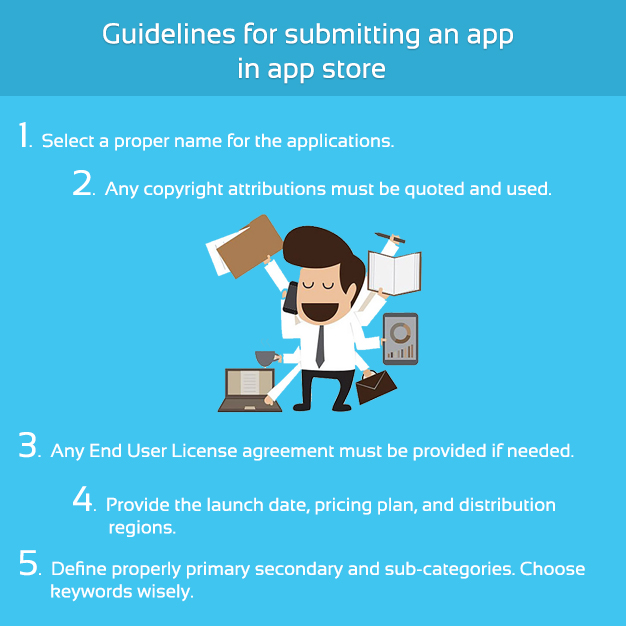Submitting Your App To The App Store: The Launch Checklist
Before publishing apps to the App Store and distributing them to users, we need to get the apps ready for testing them. Submitting the application to the app store is quite crucial in many ways. When it comes to app stores, Apple has established norms and guidelines. Many times, app developers have complained that Apple takes considerably long time for approving or rejecting submissions to the store. In most cases, the approvals or rejections take three to five days however there are cases where an app submission has taken a month or more for an approval or rejection.
The submission results depend on different characteristics such as
* Type of Application (MacOS, iOS, watch Os,tvOs etc).
* The scale of Application (Longer review might be required larger apps)
* Application characteristics ( Apple pay, maps, notification, in-app purchases etc.)
What many do not realize is that the delays could be a big factor when it comes to scheduling. It is worse when an app is rejected after initial submission. It leads to another long waiting queue for reviews in order to look at the application again. Apart from impacting the costs involved and timelines, it hits hard on business especially if the business is a start-up.
It is often recommended to get acquainted with the guidelines of Apple about publishing an app to the app store. It also helps to analyse the various experiences of other app developers and prepare a checklist for the application so that it can be a smooth ride when it comes to approval of app. We thought of sharing some tips when it comes to submissions to Apple app store.
* Select a proper name for the applications
* Provide a description of the application and summarize it well. Do not use words such as “beta” in the application, app or description as Apple hates that label in finished apps.
* Define properly primary secondary and sub-categories. Choose keywords wisely
* Select the right application rating. Ensure all the permission statements; policy statements are included in the application.
* Ensure SKU number is generated.
* Any copyright attributions must be quoted and used.
* Any End User License agreement must be provided if needed.
* If an app requires a website, always ensure the URL is functioning.
* Use fresh screenshots from different devices to depict the app functioning in your application
* Any email/emails that are required need to be properly configured.
* Provide the launch date, pricing plan, and distribution regions.
* It is recommended that the application is compiled with an Apple Distribution Certification and a Distribution- App Store profile.
* The Application IPA file has to be totally bug-free and compile properly without any issues. Use your own iOS device, to test the same.
* Any feature descriptions, account information or any additional information needs to be provided for the reviewers.
We have also compiled additional checklist concerning design and development of an app before submitting the same to an app store.
The Checklist for the Design
* Ensure the application is not a replica of any other native iOS app or any other existing apps in the App store. It is best to have innovative or fresh ideas when it comes to an App or its features
* Any content that is presented needs to be copyrighted which includes graphical assets, logos.
* Use the in-App purchase checklist to ensure all the Apple guidelines are followed.
Make sure the interface design is undeviating from the human interface guidelines provided by Apple.
The Checklist for the Development
* Never have any infinite loading spinners. To deal with this issue, error handling could be more effective.
* Make full use of the guidelines from Apple while developing the app features.
* Any crash scenarios need to be addressed and the application needs to be stable.
* For different Apple devices such as iPhone & iPad, the support of screen orientations needs to be verified. Confirm the app works properly for all pixel densities and screen sizes.
* Provide all app requests or user permissions for Contact, Push Notification features and Network access.
* From 2015, Apple has made it mandatory to make all 64-bit applications needs to be built with iOS 8 SDK.
* It is nice to have the total application size is less than 2GB as reviewers look at the size of the application.
* Make sure that the new APIs will be supported in the new versions of the app.
It is good to make use of the guidelines and checklists. However, even if your submission is rejected, it should not be a concern. Apple always provides review notes in the Resolution Center so that developers could make the necessary corrections to the app. This helps in resubmitting the app again and get things going smoothly.
Hope these guidelines and checklist could help you to submit the app successfully to the App store.
Still have your concerns?
Your concerns are legit, and we know how to deal with them. Hook us up for a discussion, no strings attached, and we will show how we can add value to your operations!