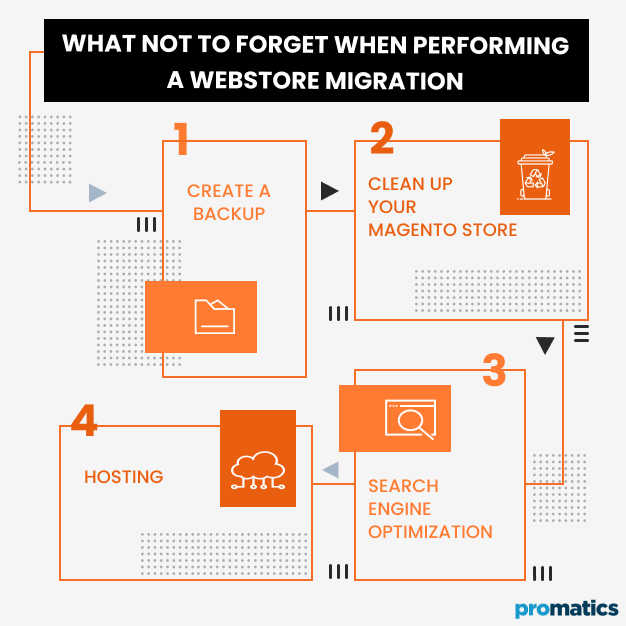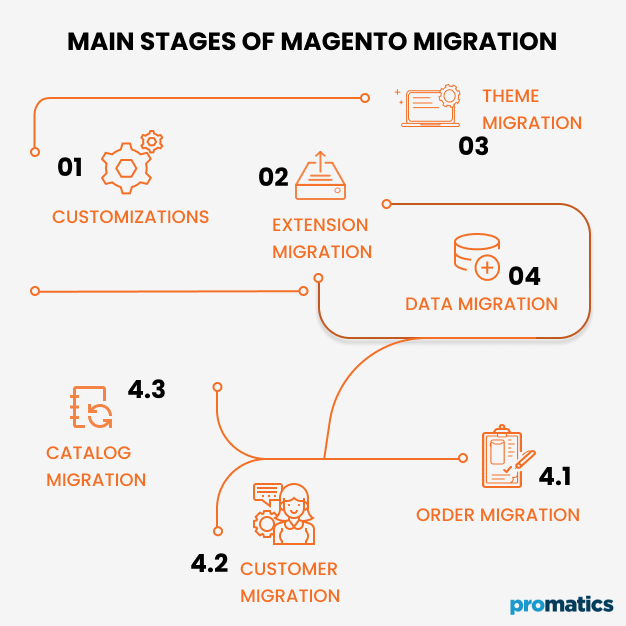The Four Stages Of Magento Migration Explained
Innovation and up-gradation of software, sites, and eCommerce platforms are part of the evolving technology. Similarly, an eCommerce platform called Magento introduced its new version of Magento 2 in July 2015. The strengths and modified features of Magento transferred from the previous Magento 1 platform to the new one. Magento 1 was supported by Magento till June 2020. Now, Magento doesn’t provide any system support and security to Magento 1, which is the main reason to opt for Magento migration. If you are still operating your Magento store on Magento 1, you must consider Magento 2 migration. Otherwise, your Magento platform can face security risks as it is vulnerable without system support. So, the question is what entails Magento migration and how do Magento developers can help? This article explains the four stages of Magento migration. It describes the processes involved at each stage, so you can easily understand the entire process.
What Is Magento Migration?
Magento migration is a migration service that involves the transfer of database, design, extensions, and functions from Magento 1 to Magento 2 platform. It consists of different phases to shift the complete contents of Magento 1 to Magento 2. Magento 2 version comes with certain benefits, such as responsive and optimized interface, mobile-friendliness, increased speed, and enhanced performance.
Magento 2 migration requires a specific set of technical skills that only developers offering Magento development services can provide. The Magento migration is an extensive process, and it needs at least 1 to 3 months to complete. The transition from Magento 1 platform to Magento 2 is significant because Magento does not offer support for Magento 1 anymore. If Magento 1 store gets vulnerable due to security risks, there would be next to no possibility to recover it.
Plan The Magento 1 To Magento 2 Migration
You need to rebuild your Magento store for the new platform. It gives you a chance to make essential modifications in the store and enhance its features and functionalities. Before beginning the Magento migration process, you must consider a few things for a smooth transition.
Create A Backup
Make a complete backup of the database, files, and folder of your Magento 1 store. Create a clone of your Magento 1 site, so you will have the critical data saved beforehand. It’s better to avoid using the live store for migration.
Clean Up Your Magento Store
Before the migration process, you can delete or remove any unused customer accounts or irrelevant product information. Clean up useless and outdated data from the database. You can also fix any database issues you do not want in the new version.
SEO
Changing platforms and servers impact the SEO of the eCommerce platform. The first problem that can arise after the migration is losing the traffic, which results in decreased conversion rate. To counter these issues, you must perform an SEO analysis to ensure store traffic. It involves the entire process of analyzing Google Analytics and Google Search Console data. You will have to review high-performing keywords and canonical tags. So, you shouldn’t rush this phase; evaluate your site for an enhanced performance after the migration.
Hosting
Another critical factor to consider for Magento migration is your hosting provider. Since Magento 2 has different technical requirements, your Magento 1 host might not cater to them. So, you need to check whether your hosting provider is compatible with Magento 2 or not.
Four Stages Of Magento Migration
Magento 2 migration process consists of four different stages:
1. Theme Migration
2. Extension Migration
3. Customizations
4. Data Migration
Stage 1: Theme Migration
Magento 2 comes with new technologies that are different from the methodologies of Magento 1. It gives a more extensive and enhanced shopping experience to the users and merchants. Most themes of the Magento cannot be migrated to the Magento 1 directly, so Magento developers have to build a new theme for the Magento 2 store. Developers can also modify Magento 1 themes to make them compatible with the Magento 2 migration.
The new theme that developers choose should be responsive for Magento 2 and offer a great user experience. Sticking to Magento 2 default themes will save you from the hassles of finding a compatible theme and offer more functionality than most other themes.
You can decide the theme for your store based on a few factors. These factors include the features you want to add, navigation and how the customers filter for new products, and the information you want to display on the screen.
Stage 2: Extension Migration
The next stage in Magento migration includes the migration of extensions. Extensions are essential to get more functionalities and features for your Magento store. Magento 1 extensions are not compatible with Magento 2 and will cause many issues. So, you will have to replace your current extensions and install Magento 2 extension at this step.
Various extensions are available at Magento Marketplace. More exclusive and functional extensions are available for Magento 2. So, you can filter out the extensions based on the category or your need and install them. Magento developers are aware of the extensions that Magento Marketplace offers. They can easily pick out the best extensions for your store and give you recommendations as per your requirements.
Installing too many extensions can cause problems with the smooth flow of operations. It would be best to choose only those extensions that are required for your business. So, you can simplify your upgrades for flawless functionality.
Stage 3: Customizations
Now, it is time to review the custom codes used for the Magento 1 site. In most cases, custom codes for Magento 1 store will not be compatible with Magento 2 store. The structure of Magento 2 stores’ is entirely different and requires additional coding. Magento provides a Code Migration Toolkit that can help you with the customizations of codes. You will need it for the successful integration of the Magento 2 platform.
Further, you can also review the third-party system integrations. These third-party systems include customer relationship management (CRM), product information management (PIM), order management system (OMS), enterprise resource planning (ERP), and party logistics (3PL). These systems hold crucial data, which is why their integration is significant for site performance.
Suppose you do not make these integrations compatible with Magento 2 platform. In that case, your site will lack critical data related to products, customers, prices, shipping, and delivery information. These integrations will make your Magento store more user-friendly and allow you to have control of operations.
Stage 4: Data Migration
The last stage in Magento 2 migration is to shift data from Magento 1 to Magento 2 platform. This process involves the migration of your Magento 1 settings and user data to Magento 2. Magento has introduced the Magento 2 Data Migration Tool, which helps in the migration of various types of data, including store configurations, orders, and products data.
Data migration can be divided into these categories:
a.) Order Migration
It includes the migration of the data related to orders. Orders are to be matched with corresponding customers. Both the customers and admin can access previous and current order information.
b.) Customer Migration
Customer migration includes the retention of the previous log-in and account information and saved passwords in the new store. The Magento migration keeps the data consistent and verifies the data structures of Magento 1 and Magento 2. You can also track the data migration information and verify the data structures.
c.) Catalog Migration
Data migration includes the migration of the complete product details from Magento 1 to the Magento 2 platform. It migrates product information, description, images, categories, and price lists. The complete catalog is migrated from the previous site to the new Magento 2 site. Afterward, it reviews the migrated data to ensure it matches the previous site.
Magento 2 migration process is the best time to evaluate your catalog needs and modify them during the process. Developers offering Magento development services can help you identify the settings and attributes of your previous Magento site and the catalog management of Magento 2. They can assist you in creating simple and configured product bundles and include downloadable product images or digital products. Also, it works to create product categories and assign products accordingly. You can also modify the option to receive notifications, out-of-stock messages, display reviews, and price tag options.
Take Away
The migration from Magento 1 version to Magento 2 has become necessary. This upgrading and migration process takes your store to a better and enhanced level and helps you grow your business. We have explained the four stages of Magento migration to help you understand the whole process. Once the Magento migration process is completed, you can test and review it. Reviewing Magento 2 migration will help you ensure the functionality and smooth operation of the platform. The migration process may seem easy, but it is not; you would require the help of Magento developers for a flawless process. Contact companies that offer Magento development services and upgrade your Magento store!
Still have your concerns?
Your concerns are legit, and we know how to deal with them. Hook us up for a discussion, no strings attached, and we will show how we can add value to your operations!