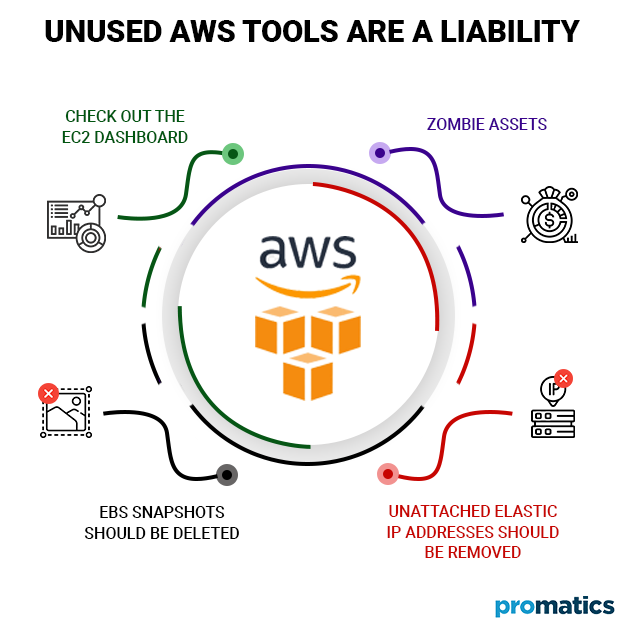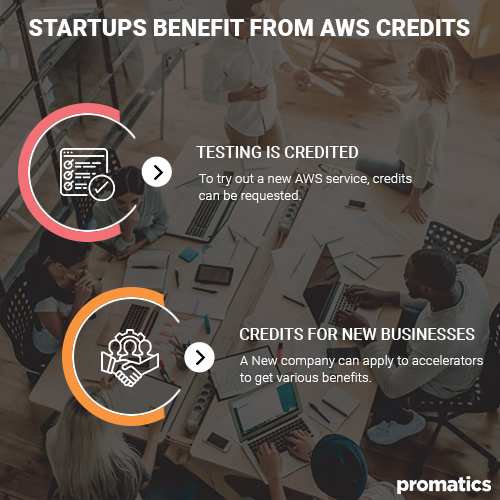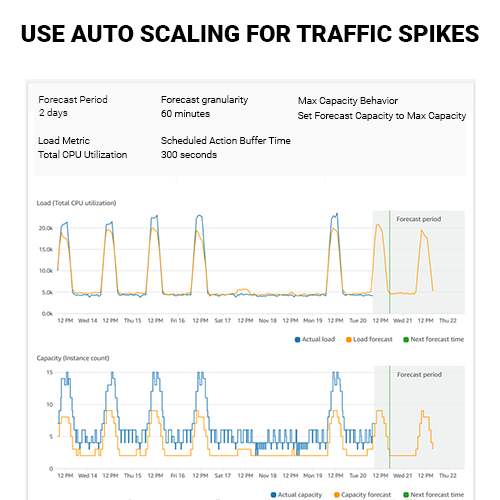Tips and Suggestions to lower your AWS costs
AWS – The Most Popular Cloud Hosting Vendor
Amazon Web Services is the most preferred cloud service provider world over. From startups to big tech everyone uses AWS. It is a proven reliable and efficient system. But sometimes AWS bills can run high and you look for ways to costs reduction. AWS enables you to keep track of and optimize your apps and websites however you need to keep a track of your expenditure while achieving your maximum potential by being cost-effective.
When trying to figure out how to decrease AWS operational costs, it might be tough to know where to begin. On the other hand, some users find it difficult to keep track of their spending for a variety of reasons. Workload, instances, performance, and expenditures must be monitored, analyzed, and tracked regularly.
What is AWS Cost Optimization?
One of the foundations of AWS’ Well-Architected framework is cost optimization. In the AWS context, it focuses on attaining the lowest pricing for the system/workload. It would help reduce expenditures while keeping in mind your account’s needs while also evaluating things like performance, security, and dependability.
It’s critical to fully grasp the value of AWS as you migrate workloads to AWS and increase your use of various AWS services, as well as track and efficiently manage your AWS usage and expenditures.
When Should You Consider AWS Price Reduction?
In 2019, $14.1 billion was predicted to have been squandered on unnecessary AWS charges. When your bill rises 2–3 times more than expected – especially if you’re on a tight budget – AWS cost optimization is critical.
Analyze your current expenditures using an AWS Cost Management tool to see if your current expenses have increased. Wouldn’t it be fantastic if you could save money and put it towards marketing or improving your company? Getting a sense of the AWS pricing scheme can be confusing, so keep reading to learn the essentials and get started on your way to a lower AWS cost.
The secret to lowering your AWS costs
Before taking any cost-cutting measures, figure out how much the AWS services you use cost. The AWS Free Tier allows customers to try AWS services for free up to certain limits for each service.
I. Stop Using Unused AWS Tools to Save Money on AWS Bills
i.) Check out the EC2 Dashboard
Unattached EBS volumes can be found in your EC2 Dashboard. They take up a lot of space and cost you a lot of money. When an EC2 instance is deleted, the related EBS volumes are not automatically terminated. Consider automating the deletion of unattached volumes if you have a large business.
ii.) EBS Snapshots should be deleted
Snapshots are backups of your data that you can recover in the event of a disaster. Cloud backup for small businesses is required these days and you may end up with hundreds of snapshots collected every 15 minutes for months or even years due to the regularity with which these data backups are employed. Maintaining the most recent update is reasonable, but storing every snapshot is pointless, so search for previous versions and delete them.
iii.) Unattached elastic IP addresses should be removed
Due to a strange price structure, you may spend a lot of money on unconnected elastic IP numbers without realizing it. While in use, elastic IP addresses are free of charge. This service, however, becomes billable once the procedure is terminated. It can be fairly can be difficult to find in the AWS Management System, but some services and specialists can assist you.
iv.) Zombie Assets
Any underutilized AWS tools that may be driving up your bills are considered zombie assets. Termination of underutilized elastic load balancers is a common scenario. They’re frequently used to distribute application traffic over multiple devices, contributing to increased costs even when they’re not in use. Deleting inactive elastic load balancers will help you save money and improve the efficiency of your system.
II.) Reduce the number of large instances and volumes.
Making these judgments necessitates a thorough examination of your analytics. Short-term data should be avoided at all costs. A month’s worth of data should suffice, but make sure to look for seasonal peaks. It’s also worth mentioning that EBS volumes cannot be reduced. As a result, a new volume of the required size will need to be created and the data from the old one copied.
III.) Utilize AWS Savings Plans to Reduce AWS Costs
Amazon has two different savings schemes to choose from:
With the Compute Savings Plan, you can implement instance adjustments, area transfers, and resizing while still receiving a discount of up to 66 percent.
The EC2 Instance Savings Plan offers savings of up to 72 percent; however, it forbids instance family changes or transfers from one region to another.
Savings plans allow you to save money on EC2, Lambda, and Fargate costs in exchange for a commitment to utilizing a consistent quantity over one or three years. You can save even more money by opting for the All Upfront payment plan. You can also pay a monthly charge, albeit the overall cost will be higher.
IV.) AWS Marketplace can help you save money on your AWS cloud costs.
Companies occasionally buy extra reserved instances that they don’t need but still have to pay for. They’d drop prices to expedite the selling process, allowing you to shop for less. If you need to swiftly get rid of some of your instances and monetize the unused services, AWS Marketplace is your goldmine.
AWS Marketplace also offers contract flexibility. Instead of the typical 12 or 36 months, you can use the service for a couple of months that your service provider agrees on.
On the Marketplace, these instances are hard to come by, so extend your search by looking in different availability zones. You can change the parameters after you’ve made your purchase.
In addition, every item on AWS Marketplace will be evaluated and approved by the Amazon team, ensuring that your product is trustworthy. Apart from that, the billing procedure is simple and quick, which makes the transaction more enjoyable and saves you time. Finally, AWS Marketplace allows potential purchasers to test the instance for free.
V. Zones and regions of availability can be selected.
The cost of Amazon Web Services (AWS) varies depending on where you live. Furthermore, there is a cost for data transfers between availability zones. As a result, if you want to save money on AWS data transfer, integrate your processes and use single availability zones.
VI. Using AWS Credits to Reduce Your AWS Bill
To begin, double-check that your company is eligible to receive AWS credit. Amazon will recognize your potential and grant you a $100,000 credit if you can persuade them that your firm is on the right road and expanding and attracting customers. Create a business case for AWS that shows your company’s growth, how awarding credits will benefit Amazon, and the reason why you should keep your account if you responded yes.
a.) Testing is credited
If you want to try out a new AWS service, request credits to try out these new instances. The awarded credits will only be valid for three months, so take advantage of them. The amount will vary depending on how much you spend overall and how hard you try to enforce POC (Proof of Concept).
b.) Credits for new businesses
It is extremely recommended that a new company apply to accelerators such as YC, Wayra, or Alchemist. They provide various benefits to help you build your business, including up to $100,000 in AWS credits. Second, seek assistance from Venture Capital Funds and Angel Groups, which may assist you with expenditures and give you benefits such as $10,000 in cloud service credits.
VII. Boost your elasticity.
Increasing elasticity in your application involves introducing flexibility and employing these resources when you need them while shutting them off when you don’t.
It’s crucial to remember that smaller instances can occasionally be used for workloads instead of fewer larger instances, saving money.
AWS Instance Scheduler is a service that allows you to set custom start and stop plans for your Amazon EC2 and RDS instances. AWS Auto Scaling can be used to schedule workloads in use when they are needed. As a result, your production instance is typically required to stay on, but what about the instance that supports the test environment? These instances could be turned off while not using or during non-working hours.
VIII. Cost Savings on AWS with Auto-Scaling
Auto-scaling is a program that automatically turns services on and off in response to traffic spikes. This service will help you save money and improve your operations by identifying unhealthy instances, terminating them, and replacing them with a new version.
You can select between horizontal scaling (scaling out) to add new resources and vertical scaling (scaling-up) to increase the power of the machines already in use. It’s easy to visualize a restaurant’s capacity: you can expand the capacity by adding more tables and chairs as more guests arrive. However, the only way to expand would be to buy more rooms at some point. The same is true for servers: you can boost a machine’s power until it reaches its maximum capacity. After that, you’ll have to buy a new machine.
Both horizontal and vertical scaling include numerous hazards and difficulties that are difficult to solve independently. Turn to pros if you want to establish an automated process and then monitor the operations subsequently. If you want to understand how you can scale up your AWS infrastructure to handle 1 million users consider reading How to scale AWS to 1 million users?
IX. Reduce RDS, Redshift, ElastiCache, and Elasticsearch costs by using Reserved Instances (RI).
With a one-year commitment and no upfront RIs, you may save up to 42% on on-demand pricing. The AWS Cost Explorer RI makes purchase suggestions based on your use of RDS, Redshift, ElastiCache, and Elasticsearch. The terms should be changed to a one-year contract with no upfront payment. The break-even point is usually between seven and nine months for a one-year commitment.
X. Make use of private IP addresses.
Even though your instances are in the same availability zone, you’ll be charged Intra-Regional Data Transfer fees if you utilize a public IP inside the AWS EC2 network. You’ll run into the same issue if you employ Elastic IP addresses or Elastic Load Balancers.
Final Thoughts
Trying to implement all of these tactics on your own could take a long time and yield different results. Because many procedures are difficult to detect, optimize, and automate, it’s best to enlist the expertise of experts.
AWS cost savings include regular monitoring and checkups. Furthermore, cost optimization is a difficult process requiring patience, knowledge, and skill.
If you have any questions, you can contact us. Apart from app n web development, we are also a dependable DevOps service provider with experience in DevOps, Infrastructure and Architecture Design, MVP Scaling Services, and Infrastructure Migration Services.
Still have your concerns?
Your concerns are legit, and we know how to deal with them. Hook us up for a discussion, no strings attached, and we will show how we can add value to your operations!