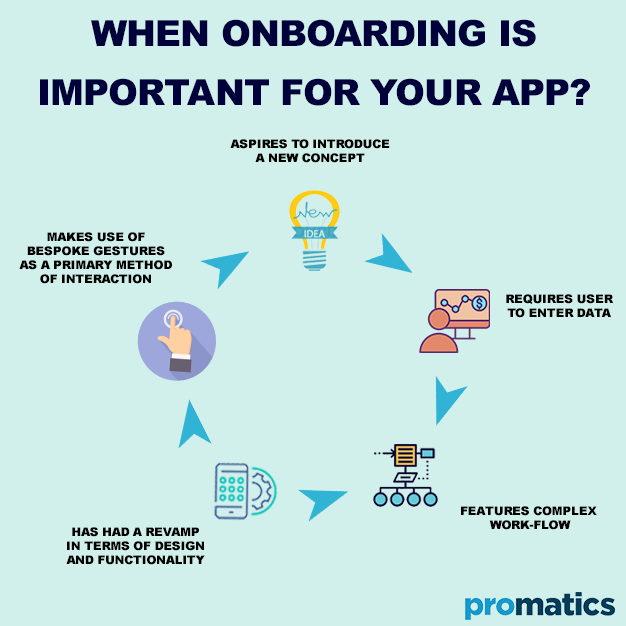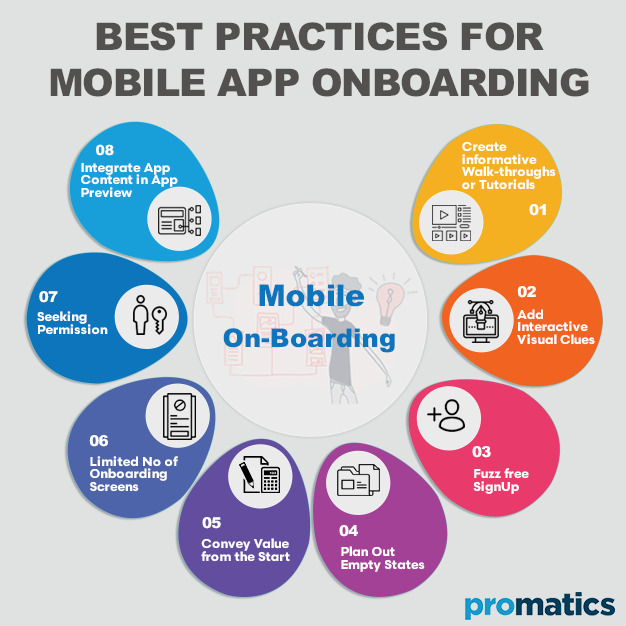How to do mobile app on boarding right?
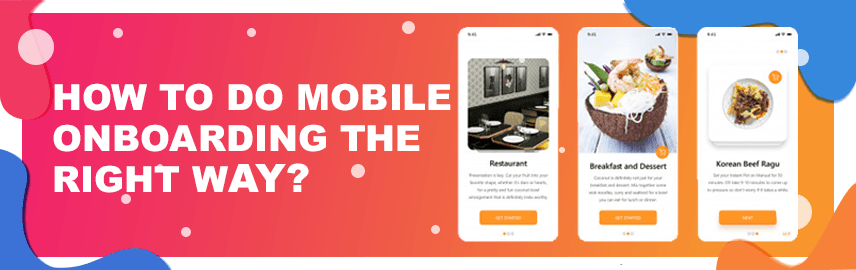
What is App Onboarding?
Having a fully functional app live on the app store is the simplest part of running a thriving mobile app business. The real hustle starts when you are looking for ways to get people to sign up for your mobile app. A non-immersive app experience like inadequate onboarding can result in high abandonment rate after the first time use. The vast variety of app experiences that a user has can confuse him/her when he/she downloads your app for the first time. To ensure easy navigation and long term user retention it is imperative that earn the privilege to a quick guided app tour. By definition, the onboarding process is an impactful series of screens that guide users through the app’s interface and functions in brief. Onboarding is first impression of an app’s user experience and thus invariably useful. It is an exercise in effective communication with the user and a real test for app developers who aspire to create engaging user experience.
We at Promatics are a team with extensive app development experience. We have worked with app businesses of different kinds over the past and have significant knowledge about different kinds of onboarding processes. We examine the nature of the client’s business to decide if a benefit-oriented onboarding is more suitable for their app over a function-oriented on boarding or vice versa. Regardless, all apps thrive with our tried and tested best onboarding practices. Users love apps which keep them abreast, engaged and prepare them for what is about to come next. Omitting the usual commonsensical advice on successful onboarding like let it be quick and showcase the app advantages, we share with you knitty-gritty details of creating an engaging on-boarding experience for your clients.
Does Your App Need Proper On-boarding?
Simple apps like iBeer App or Is it dark outside? App don’t need an onboarding process. If you have an app which is the slightest bit more useful to a user than the ones mentioned here, its best to have a dedicated on-boarding mechanism. It is best to plan an immersive on-boarding in app experience if your app:
A.) Makes use of bespoke gestures as a primary method of interaction
B.) Features complex work-flow
C.) Requires user to enter data
D.) Has had a revamp in terms of design and functionality
E.) Aspires to introduce a new concept
How to Do Mobile App On-boarding Right?
I.) Create informative Walk-throughs or Tutorials
Probably the best way to communicate the way to navigate through your app is to include a walk-through or tutorial in the onboarding process. You are free to put a set of static instructions or integrate a demo session. The key is to keep it as precise as possible so as a user doesn’t lose the excitement of using the app. It is also important that there is a ‘skip tutorial’ option available on the screen throughout the onboarding for tech savvy users. What works better than static instructions or detailed demos are integrated and contextual experience once the user is on the app. Developers can create interactive tours where tutorials are functional on when user reaches a certain point in the app usage journey. Not only does this create an impactful learning experience for users who learn by doing, it also saves cognitive overload in the beginning.
II.) Add Interactive Visual Clues
The presence of visual clues can be like an engaging guide to the app’s interface for a new user. App developers often resort to use of coach marks to aid the onboarding process. Here as the process begins, the screen fades away and tooltips are highlighted to explain what buttons or field means. However, often users find coach marks annoying due to lack of context so early on in the onboarding process. Clueless about what is happening on the app, they are forced into reading instructions only to add to their cognitive load. More than being interactive coach marks can be preachy which can overwhelm a newbie user. Even using too many visual clues in close succession to one another can confuse a user. The key to success with visual clues is to limit their use, make them contextual and interactive. Presenting hints at the right times during the onboarding can actually be of aid to users and not just plain bombarding of information.
III.) Fuzz free Sign Up
No right minded user would like to divulge personal information before any app product proves its value to them. Lengthy sign up forms never add to the beauty of user experience, especially if the screen size of the phone a user is using is mall.It is best to leave the details for a later stage and keep the sign up as simple as possible. Only ask for the information that absolutely required and nothing else. Developers must also ensure that they allow users to sign in through the existing social media channels or through email. Adding a visual progress indicator helps user maintain patience throughout the onboarding process.
IV.) Plan Out Empty States
Content adds value to an app. During onboarding, it is usually first-time usage and there is no data to show to a new user. Developers need to ensure that they don’t lead a newbie user onto a dead-end page and create confusion. The app design must ensure that users find an obvious way to move forward. Empty states can be used to guide, educate, and prompt users. The states are also right opportunity to set expectations for the near future and to establish some context for the onboarding that lies ahead.
V.) Convey Value from the Start
To keep a user interested in the onboarding process, they need to feel the value of your product. There is a promise of better retention rate that comes with conveying the value of an app product from the start. Showcase key features and how to use those features to communicate the purpose of the app in its entirety. In a market that is extremely crowded, give users a reason to stay to lower uninstall rated and by conveying value at the very start of the onboarding you serve just that.Establish the app’s value proposition in the onboarding process but never go overboard. Make it a point not to include too much information, stick to the basics.
VI.) Limited No of Onboarding Screens
Onboarding screens can be simple walkthroughs that allow users to see how an app can be used. They can be guides to what an app can be used to achieve. Apps with user friendly onboarding screens have good retention rates, in general. The recommended number of the onboarding screen is 5 or less. This keeps the user from getting bored while learning about the functionality of the app.
VII.) Seeking Permission
Professional ethics dictate that every app must ask for access permission from users before using their personal data and other information. If an app requires usage of camera or microphone feature of a phone, asking for consent becomes mandatory. Developers need to see it as a trust building exercise with the user and one that can save them from lawsuits later.
VIII.) Integrate App Content in App Preview
Another good onboarding habit for app businesses would be integrate app content like screenshots in the app preview. This allows a user to develop a sense of what they are signing up for. Better still you can simply allow the user to use an app as preview and ask for signing up a little later. Gamifying the onboarding experience with coach marks, visuals and engaging tutorials can also work well.
And for Successful Mobile App Onboarding:
Keep the in-app messages to the minimal.
It is best to flaunt benefits instead of features.
Don’t barge to ask for app rating before users are through the on-boarding process.
Never pressure users to sign-up before giving them a shot at actual app experience.
Incorporate creative success states.
End with a suitable CTA.
Conclusion
Charting app retention rates is more crucial to an apps success than simple download rates, because with time users start losing interest in app products as they tend to find better alternate experiences. Learning how to do onboarding right with enhance the user engagement of your product. Begin with charting out what kind of app experience does a first time user deserves when he downloads your product from the store. Develop a sight of what you are trying to accomplish and resources you would use to do that.
We at Promatics always keep in mind that users do not download an app to spend time learning to use it. Thus, all our apps follow a concise but interactive onboarding process. With minimal resistance, preferably single screen approach and animation design we create winning onboarding features for apps we design for our privileged clients. Our team of app developers uses visual analytics like heat touch maps, navigation routes and real time reporting to assess the effectiveness of onboarding process on apps we develop and optimize them.
Even if you do not get the onboarding process just right the first time, experimenting through A/B testing, asking for feedback and developing insights into user behaviour can help make significant improvements.
We are always eager to collaborate on app development and improvement projects for businesses big and small. Feel free to contact us and we will be happy to answer all your queries.