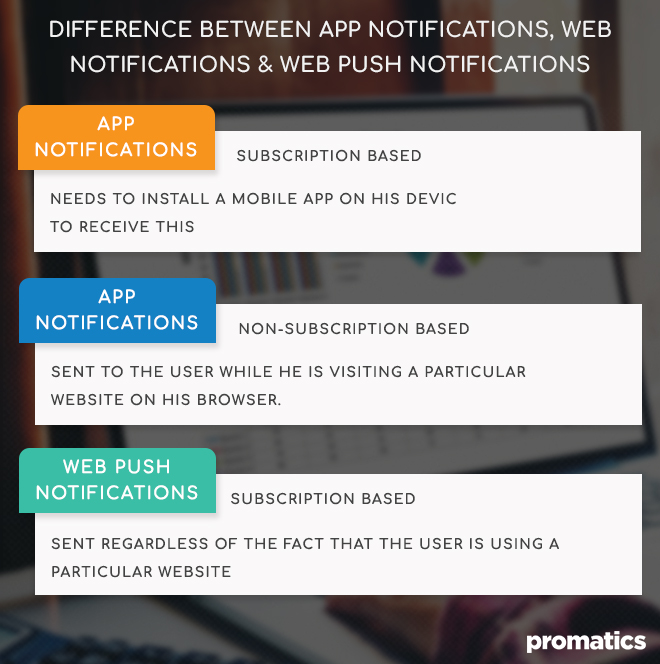A Beginners Guide to Understanding Web Push Notifications
What is a Web Push Notification?
Imagine a customer who enters a store but doesn’t purchase a thing, because nothing of his interest is presented to him in the shop. This can be a massive loss for a business. Similarly, letting a website visitor leave the web page without converting it into a sale is the doom of an online business. It is the need of every business online and offline to offer their customers something of their interest to engage them.
Introduced by Chrome in its 42nd version, Web Push Notifications are pop-up messages from websites that appear on a subscriber’s browser if he has subscribed for it, regardless of the fact that he or she is using the website at the moment or not. These notifications operate with the basic goal of conveying information to the customer, on the basis of what he has signed up for. Usually clickable, the design of a web push notification varies depending on the browser and operating system it functions on.
The distinct advantage that these notifications have is that they are strictly permission-based and are pushed towards a visitor only if he opts to receive them. Marketing advantages of Web Push Notifications include an increase in repeat visits, user retention and massive re-engagement.
Difference between App Notifications, Web Notifications & Web Push Notifications
Why Are Web Push Notifications A Web Marketer’s Favorite Tool?
I. Easy to Install
Web Push Notifications are easy to install and work with. With minimal time taken to install the feature to a business website, it is fairly easy to get them started. The design and format of the ‘permission-seeking’ user experience requires skill and thought to ensure affirmative response from the visitor. A custom opt-in prompt for the website that resonates with the vibe is more likely to garner a ‘yes.’ However, the native opt-in and non native opt-in choices are best left to skilled developers whose help one can seek to ease the process.
II. Minimizes the Need to Have an App in Place
Let’s all admit the knowledge of the fact that getting a user to download a whole app to just push notifications his way is a challenge. However, most business cannot do with ignoring the need for notifications for engagement. Web push notifications present a winsome midway that mitigates the need of having an app and makes it possible to send notifications even when the visitor is of the website.
III. Assured Message Delivery
All marketing channels have an enemy. What spam folders are to mailers, ad blockers are to advertisements. They prevent the messages from reaching out to the intended customer. However, web push notifications make way to a user ’s browser even when the website is shut, when he subscribes for it. In the case of mobile phones, these notifications show up in the notification tray, even when the browser is not running.
IV. Targeted Marketing
It is a marketing dream to completely control all communications with a user and it is a reality with the use of web push notifications now.
V. E-commerce Saviour
Web Push Notifications help businesses tackle cases of cart abandonment, by sending a notification after an optimum time span as a reminder to complete the purchase he intended to make. Additionally, businesses profit from sending time-sensitive and behaviour-based offers to pedal sales. The notifications can be new collection shout-outs, flash sales, discount offers, cash-back offers and general reminders.
VI. Perks for Publishing Industry
With growing concerns about flickering attention from readers and viewers alike, content segregation according to a user’s previous engagement can be a hit. Web Push notifications help send across to the user the kind of content that he engages with the most, hence customizing his/her web experience.
VII. Ensure Returning Visitors
More often than not publishing amazing content and offering lucrative deals alone, cannot drive a visitor back to the site. Proactive clickbait in the form of web push messages that have been customised to a user’s preference can effectively direct a visitor back to your website.
Best Practices for Businesses Contemplating The Use of Web Push Notifications
A.) Do Not Send Web Notifications to Users Having App Push-Enabled
It is wise to omit to send web push notifications to the users who already have app push notifications enabled. Firstly because it brings forth no additional benefit. Secondly, boring a user with duplicate content might irritate him and make him unsubscribe.
B.) Always Use the Native Opt-In
Largely, there are two different types of opt-ins that allow users to receive push notifications. There’s an HTML and JavaScript opt-in that appear at the top centre of the screen which is common. This is known as a non-native opt-in and requires a user to make two clicks to start receiving notification. Another one is an opt-in mechanism that has been built into the web-browser that is referred to as a native opt-in. The non-native opt-in is popular because it doesn’t require your website to run using a secure connection (HTTPS). The one-step native opt-in option offers the best of both worlds.
C.) Preview Your Notifications Before Sending
All browsers have different push notification appearance. The same web push notification appears differently on Mac & on Windows. While some general design rules like limiting the title to under 30 characters apply to all, it is best to test your notifications in a real live web-browser to actually see what they appear to the end user. Additionally, one must segment their audience and send personalized and relevant notifications only to dim the chances of an opt-out.
D.) Send Four or Five Notifications Per Day
To optimize the user engagement and re-engagement, it’s crucial to devise the number of web push notifications that you must send out in a day. Test various types of notifications and message frequencies. Most generally, 4-5 notifications spread out throughout the day work the best. These notifications are best sent to a user based on their time zone. Schedule notifications according to the time zone based on geography and industry the user belongs to. It’s impolite to disturb them with messages at odd hours. Never spam your subscribers with too many notifications.
E.) User Segmentation is Crucial
Segmenting the audience goes a long way in developing a successful marketing strategy. It helps in pushing valuable content towards the customer according to his preference and behaviour. Segmentation can be based on the number of page visits, elements clicked on and geographical segmentation.
F.) Use Action Buttons to Increase Click-Through Rates
A call to action (CTA) is a statement designed to get an immediate response from the person it is being subjected to. It is easily one of the most used tools used by marketing moguls to drive sales. It is a prudent practice to include call-to-actions in the text of every web push notification through an action button. Ensure that the copy of the notification is precise and understandable and the action button is distinctly highlighted for the user. You can also customize the message to include a visitor’s name to make it impressionable.
Conclusion
Optimizing the conversion rate defines the success of all online businesses to a large extent. Add to that the importance of a good customer retention rate and you can be the king online. Web Push Notifications can be a sturdy addition to the mix of marketing channels a business employs to re-engage their customers. So much so, web push notification presents a direct competition to email marketing as a channel for business growth and customer re-targeting. However, in spite of its growing popularity in the world of marketing, there are OSs and devices like Microsoft Edge or Safari on iPhone and iPad that do not support web push notifications. The planning, installation and copy of the notification along with segmentation is an elaborate exercise of marketing, which is best left to the experts. We at Promatics, take pride in having worked on profiteering web push notification projects for business in the past. The future of marketing with this innovative solution is evolving and for good.
Still have your concerns?
Your concerns are legit, and we know how to deal with them. Hook us up for a discussion, no strings attached, and we will show how we can add value to your operations!