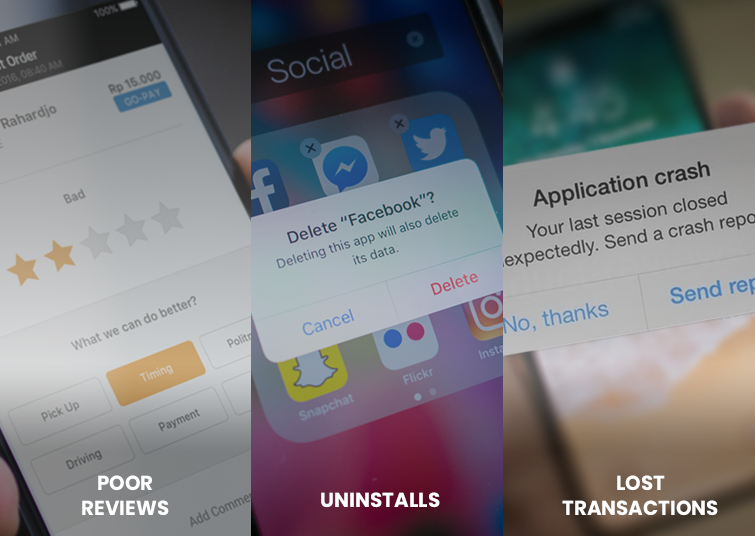EIGHT MAJOR REASONS WHY APPS CRASH
Table of Contents
In this day and age, you cannot ignore the importance of smartphones and the kind of hold they have in our lives. Many people cannot perform even some of the basic day-to-day functions without a smartphone. With this increased dependency comes a big responsibility for app developers to develop an app that runs seamlessly.
At least once in your life, you must have encountered the dialog “Unfortunately, Facebook has stopped working” or “Chrome has stopped working,” especially if you are an Android user. Well, whenever this popup appears and the app you are using closes unexpectedly and forcefully, that is what you call an app crash. The app does not specifically have to run in the foreground for it to crash. You might have been talking to a friend of yours on WhatsApp when Facebook, running in the background, crashed.
Give this article a thorough read to know all about the consequences, reasons, and remedies of mobile app crashes.
Consequences of Continuous App Crashes:
A popular device manufacturer found out in its survey that more than 80% of the users feel frustrated when they see a mobile app crashing on their device. If an app keeps crashing, it will negatively affect user experience and will gravely impact the app owner. Here are some consequences of an app crash:
a.) Poor reviews:
Nowadays, people are not as tolerant as they used to be. And why should they be when they experience an app that freezes and crashes now and then. They will let go of it the first time the app crashes. They might even ignore it the second time. But if the app crashes again, it is bound to get poor reviews and a bad rating on AppStore or Play Store. You might have come across several apps with a great user interface but get bashed in the rating department due to multiple crashes.
Poor ratings can hurt the app developer indirectly as well. When other people see those reviews and ratings, they feel hesitant to download the app. The level of reluctance is directly proportional to the number of such reviews. So not only does a user become discontented, but they also convince a potential customer not to download that app. As a result, your brand goals are affected, and your marketing expenses reach a sky-high level. If you ever get a lot of bad reviews on your app you should actively work towards reducing it.
b.) Uninstalls:
After giving a poor rating, the next step for an unsatisfied and disgruntled customer is to uninstall the app and delete it for good. Then, they will switch to one of the competitors, bolstering them and giving them a boost. Think of a big building that loses its bricks one by one. There will come a time when the whole building will come crashing to the ground. If you lose your customers one by one, your app will, like that building, collapse one day.
If you somehow manage to locate the source of the problem, you will have to release an update. So, if you save your customers and users from continuous bugs and crashes, you might lose them because of the never-ending updates. Moreover, this will also prove to be a financial burden by inflating development costs.
c.) Lost Transactions:
eCommerce apps have even more to lose due to mobile apps crash. If the app freezes and eventually stops working during a transaction, it can interrupt or, in the worst-case scenario, lose the transaction. With each lost transaction, you lose revenue, your customer’s trust, and, ultimately, your customer.
Major Reasons for App Crash
Now that we have discussed how an app crash can impact both the developers and users let’s discuss the main reasons that cause an app to crash.
i.) Testing Issues:
One of the most common reasons for frequent app crashes is inadequate testing, especially on actual mobile devices. We have often seen it happen that a team releases their app without rigorous testing in real user conditions due to budget or time constraints. But, the bugs and mobile app crashes lead to an increased strain on budget and time. For this reason, we believe that you cannot release a reliable and stable app without adequately testing it on several mobile apps.
App developers and their teams sometimes do not have access to all types of mobile devices, which is why they may use a simulator for testing. Simulators or software running on a server is not an ideal choice, as these do not exhibit the same performance limitations as in real mobile devices. For instance, a fault in the code might result in one part trying to modify a part of the database while another trying to read it. This issue will not be highlighted on a simulator, so the quality of testing matters as well.
Remedy: The best way to deal with this problem is to practice continuous testing on a real device cloud. Additionally, developers can benchmark the app against user expectations and industry standards so that users know what the developers have in mind.
ii.) Problems with Memory Management:
If an app has some performance problems, it might be due to problems with memory management. The reason behind it is most developers do not pay much attention to or prioritize memory management. Suppose an app developer makes an app that soaks up a lot of the phone’s memory resources. Although this might not be a problem for phones with more RAM, performance and mobile app crashes will be a big concern in extreme cases on other phones.
Let’s discuss this cause with an example. We all know that camels can store a lot of water, which is why their water requirements are not that high as compared to, say, lions. Now, in an ecosystem with plenty of water to offer, both camels and lions will survive. But in the desert, lions will struggle, while camels will manage.
Similarly, if an app is programmed to take up more memory, it will crash and fail to run on phones that have lesser RAM. Developers sometimes forget that only their app does not exist. The software has to be run on varying mobile devices that have to be considered too.
Remedy: As a developer, if you want most of your users to have an exceptional user experience, you will have to reduce your app’s memory usage and focus on better memory management.
iii.) Faulty Code:
The senior systems engineer at Lextech Global Services, an enterprise mobile development firm, once explained that the most bug-free and the best code is the one that you do not write. What Felipe Laso-Marsetti meant was that a lot of times, bugs and performance issues arise due to errors in the code. And no matter how hard you try, you will only be able to write an error-free code at the first attempt on the twelfth of never.
Programmers and developers have to think ahead and anticipate the errors. Otherwise, they face a null pointer or null reference, a term that developers use to call a reference or pointer that does not refer to a valid object. Some developers make their code public, making it accessible for anyone and everyone to make changes. Consequently, you might have to deal with changes made by random, third-party developers.
Remedy: Start from names and nomenclature if your code is too long and you are looking for areas to cut. Long names, with an even longer description, make the code larger and more complicated than it should be. Keeping additional functionalities and dependencies from exceeding more than needed can go a long way in helping you maintain a short, error-free code.
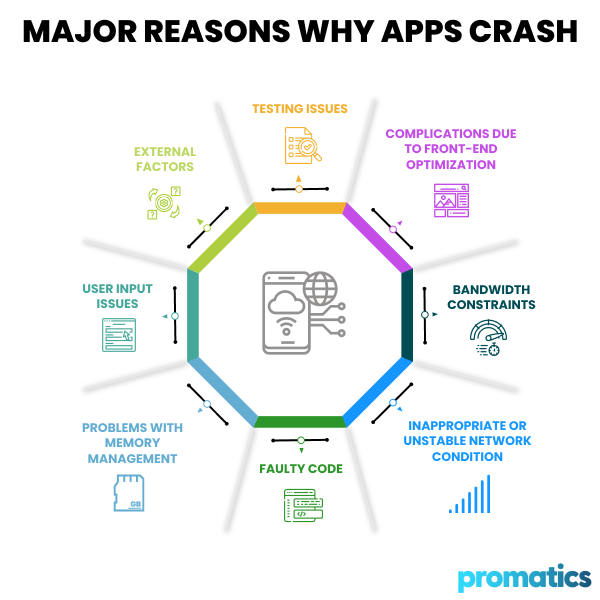
iv.) Inappropriate or Unstable Network Conditions:
With further development and advancement, and the implementation of a cloud networking system, the dependency of apps on a stable network connection has increased multifold. And for this reason, an app can continuously crash even if the developer has written a perfect and error-free code. Imagine using Instagram on your apartment’s WiFi, but suddenly, you have to head out. Your network will switch from WiFi to 3G once you walk out the door. But it will shift from 3G to 2G when you are in the elevator and back to 3G once you are out. A competent developer will anticipate these network changes and prepare for them while writing the code. But that is not always the case. Sometimes, a programmer might develop an app keeping in mind their stable internet connection. But one of the users may live in an area of bad reception and poor network connection. And that user will experience continuous app crashes and suffer from poor performance issues.
Remedy: While you check the software for any bugs, test how the app will respond and behave in various network connections and conditions. Or, if the issue is out of your hand, you could make the offline version of the app available to the user. Or, in the case of apps that require a consistent internet connection, you can program the front end to display the last loaded version.
v.) Complications due to Front-End Optimization:
Most of the time, the back-end is responsible, and the major source of app crashes, but not in all cases. Another reason that causes apps to crash is poor front-end optimization. Some of the media might load without any interruptions on the developer’s setup. But that does not mean that the same will happen for all the users as well. Poor media optimization often messes things up and causes the app to run inconsistently, eventually resulting in a mobile app crashing.
Remedy: There are various image optimization tools to help you out with this issue.
vi.) Bandwidth Constraints:
Another factor influencing your app stability is bandwidth constraints. A bandwidth constraint is triggered when an app running in the background continuously sends requests to other system components each time it accesses the mobile network. If these requests are not sent that excessively, it will only drain your mobile’s battery at a quicker rate. But if the requests are repetitive and endless, they can be a reason why your app keeps crashing.
Remedy: Make sure your app does not use much network when it is running in the background. By monitoring app usage critically, you can have an idea about your app’s internet usage. Experts suggest the app Battery Historian for this purpose.
vii.) External Factors
External factors contributing to app crashes encompass issues beyond the app’s control, such as hardware failures, operating system bugs, device-specific incompatibility, insufficient permissions, network issues, and challenges with third-party dependencies. Hardware malfunctions, like faulty memory or overheating, can lead to unpredictable crashes. Bugs in the operating system may affect app behavior, and device-specific variations can result in incompatibility. Users denying necessary permissions or facing network problems can disrupt app functionality. Third-party libraries may introduce bugs or compatibility issues. To mitigate these external factors, developers should focus on thorough testing across diverse devices, stay informed about OS updates, communicate permission needs clearly, implement robust error handling for network operations, regularly update third-party libraries, and encourage users to install app updates promptly.
Remedy: External factors contributing to app crashes encompass issues beyond the app’s control, such as hardware failures, operating system bugs, device-specific incompatibility, insufficient permissions, network issues, and challenges with third-party dependencies. Hardware malfunctions, like faulty memory or overheating, can lead to unpredictable crashes. Bugs in the operating system may affect app behavior, and device-specific variations can result in incompatibility. Users denying necessary permissions or facing network problems can disrupt app functionality. Third-party libraries may introduce bugs or compatibility issues. To mitigate these external factors, developers should focus on thorough testing across diverse devices, stay informed about OS updates, communicate permission needs clearly, implement robust error handling for network operations, regularly update third-party libraries, and encourage users to install app updates promptly.
viii.) User Input Issues
User input issues are a critical concern for app stability, often posing a risk of crashes if not meticulously addressed. These issues encompass a range of challenges, such as inadequate validation of user inputs, failure to anticipate and handle edge cases, and insufficient error checking. For example, an app expecting numerical input might encounter unexpected behavior and potential crashes if it receives non-numeric characters. The lack of proper validation mechanisms can lead to data inconsistencies, compromise the app’s functionality, and create a frustrating user experience. Inadequate handling of diverse input scenarios can result in unforeseen errors, disrupting the normal flow of the application. Developers must recognize the importance of comprehensive input validation, ensuring that the app robustly processes a variety of inputs while providing clear and instructive error messages for users encountering validation issues. By addressing these user input challenges, developers can enhance the reliability and resilience of the application, contributing to a smoother user experience and minimizing the risk of crashes associated with input-related issues.
Remedy: To mitigate user input issues, developers should implement robust input validation mechanisms. This involves thoroughly checking user inputs for correctness, ensuring that the app can handle a wide range of inputs gracefully. Clear and informative error messages should be provided to guide users when they input data that doesn’t meet the expected criteria. Thorough testing with various input scenarios during the development phase is crucial to identify and address potential user input issues. Ongoing monitoring and updates can further refine the app’s responsiveness to diverse user interactions, ultimately enhancing overall stability and user satisfaction.
Conclusion:
When an app suddenly stops working, it results in an app crash. An app crash can force users to give poor reviews or, ultimately, uninstall the app, causing heavy financial losses to the developers and programmers. An app crash can occur due to numerous reasons. There might be some testing issues, problems with memory management, or an unstable network connection. But, an app crash can be avoided if the right remedies are implemented. We hope that your app runs seamlessly and smoothly on the users’ mobile phones and has all the information you need regarding an app crash.
FAQs
1. Why apps crash?
We all have seen mobile apps crash at some point in our life. Apps can crash due to various reasons, primarily stemming from memory issues, programming errors, and external factors. Memory-related problems, such as memory leaks or out-of-memory errors, arise when an app inefficiently manages its allocated resources, leading to crashes. Programming errors, like null pointer exceptions or array out-of-bounds errors, can destabilize an app’s functionality. External factors, including hardware failures, operating system bugs, and device-specific incompatibility, also contribute to crashes. User input issues, insufficient permissions, and network problems further add to the complexity. To address these challenges, developers must implement robust memory management, validate user inputs thoroughly, handle errors gracefully, and stay updated on external dependencies. Utilizing crash reporting tools, conducting extensive testing, and proactively addressing potential issues are crucial for creating stable and reliable apps, ultimately enhancing user satisfaction and experience.
2. What are the two most common causes of app crashes?
The two most common causes of app crashes are memory-related issues and programming errors. Memory leaks, where the app fails to release allocated memory, can lead to excessive resource consumption and eventual crashes. Additionally, null pointer exceptions and array out-of-bounds errors, categorized under programming errors, frequently result in app instability. Improper handling of references or accessing elements beyond array boundaries can cause unexpected behaviors, triggering crashes. Developers must diligently manage memory allocation and ensure robust programming practices to prevent these common issues. Implementing effective error handling, thorough testing, and utilizing debugging tools are essential steps in mitigating memory and programming-related causes of app crashes.
3. Can you explain the importance of crash reporting tools in app development?
Crash reporting tools are vital in app development, providing developers with real-time insights into app crashes. By automatically collecting and reporting details such as stack traces and user actions during a crash, these tools expedite bug identification and prioritization. The information enables efficient debugging, allowing developers to replicate and address issues promptly. Analyzing crash occurrences helps prioritize fixes based on impact, improving user experience and satisfaction. Additionally, crash reporting tools support continuous improvement by tracking issues across different app versions and facilitating user communication, ultimately ensuring app stability and a positive user experience.
Still have your concerns?
Your concerns are legit, and we know how to deal with them. Hook us up for a discussion, no strings attached, and we will show how we can add value to your operations!