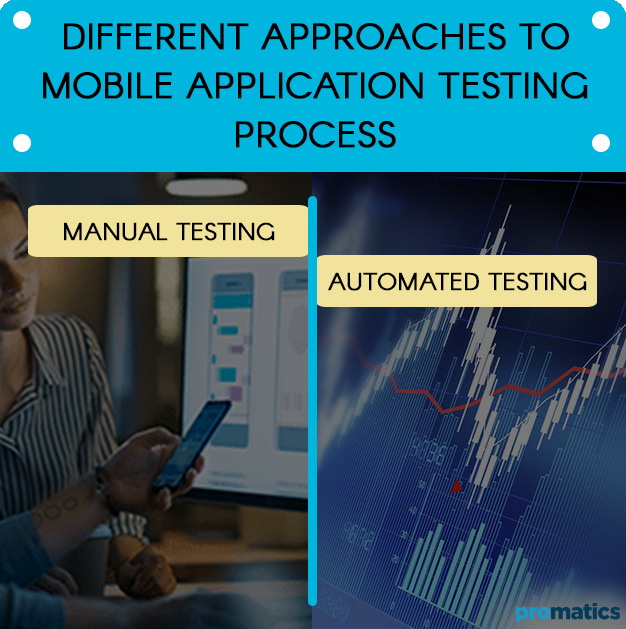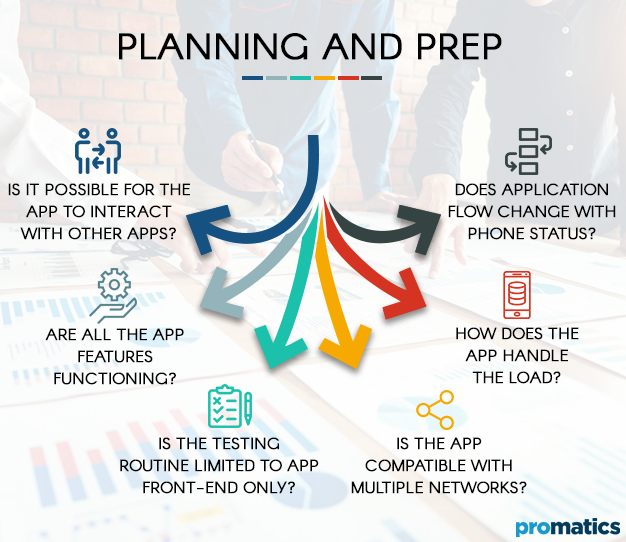The Start to Finish of Mobile Application Testing Process
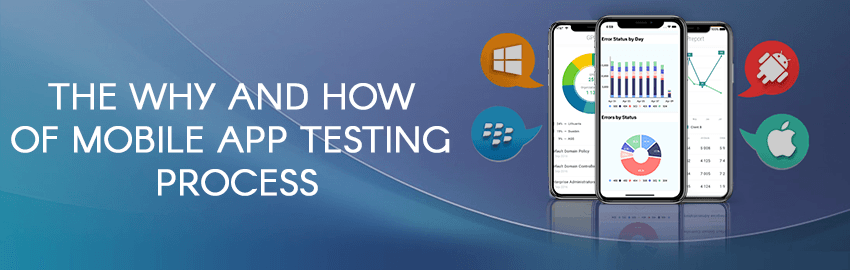
Introduction
The increased popularity of mobile devices and consequent dependency on apps to execute the simplest of tasks has refocused the attention of businesses towards developing flawless apps. But how do you make your app stand out distinctly among numerous others? User experience lies at the heart of successful app businesses.
Robust mobile applications are the ones that are tested before they are launched into the target market. Modern mobile phones users choose new applications to install based on the reviews, which are directly related to how well your application performs on the app store. This is why Quality Assurance (QA) at all stages of development, is an integral part of the mobile application development lifecycle.
Mobile application testing process tests mobile applications for usability, functional, and consistency glitches. Right from creating the concept of analyzing requirements to creating the test specifications and releasing the finished product, quality assurance keeps the progress of the app development process on track.
Sometimes, businesses overlook the importance of mobile application testing, which leads them to undesirable customer experience. No matter how stellar an application you build, absence of rigorous testing before introducing it in the market is a risky proposition.
We at Promatics swear by the mobile application testing process, and 100% of our app products are processed through rigorous testing before they are launched. We realize how the handsets that our users use can vary in terms of operating systems, screen sizes, processing capacity, etc. Timely application testing allows us to introduce new features with ease and fix bugs quickly to curb abandonment rates for app businesses. From our vivid application development and testing experiences, we bring you a detailed study of the stages of mobile application testing process:
Different Approaches to Mobile Application Testing Process
Mainly, there are two different approaches to testing mobile applications.
Manual Testing
Manual testing is essentially a human process that focuses on the user experience. It analyzes and evaluates the application’s functionality, security, usability by placing a user in an explorative process. Involving humans in the application testing process helps check if the product lives up to the desired standard of user-friendliness. Manual testing is time-consuming as bugs are recognized gradually.
Automated Testing
Automated testing is the second type of approach to mobile application testing that has been catching up in recent times. It comprises of a series of test cases which are automated to test most frequently used functionality. Automated testing increases testing efficiency, enhances regression test case execution and saves a lot of time. Sometimes automation is used to test app features which are impossible to perform manually.
Things to Consider Before Mobile Application Testing Process
We believe a few essential specifics like screen resolution, GPS requirements, screen orientation (landscape, portrait), devices’ manufacturers, OSs and type of mobile application should be considered before performing mobile application testing. Documentation testing is the preparatory stage of mobile application testing process. It begins even before the development of the app starts. Application testers are handed over screen layouts, navigational charts, and other requirements that are crucial to the design. The team analyzes the design documents for discrepancies that need to be resolved before the development process begins. It analyses the requirements (Specification, PRD), Test Cases, Test Plan, Traceability Matrix.
It is also essential to identify the type of mobile app that is being tested before the testing process begins. Mobile web applications are the web pages that can be opened through the mobile browser. Native Apps are the applications that are developed for one particular platform. Hybrid apps, on the other hand, are an amalgamation of mobile web app and Native App.
Phases of the Mobile Application Testing Process
Step 1: Planning & Prep
It’s best to begin the prep for mobile application testing process once you are on the last stage of development. Developers need to continually set their mind on what they are trying to achieve through the app product and what constraints are they facing. Having a checklist of primary concerns; makes the process much more comfortable. Answer a few relevant questions keeping your app product in mind.
- Is it possible for the app to interact with other apps?
- Are all the app features functioning?
- Is the testing routine limited to app front-end only?
- Is the app compatible with multiple networks?
- How does the app handle the load?
- Does Application flow change with phone status?
Make a test case sheet with the help of your QA team. It is essential to maintain and update the test case sheet document with all functionality implemented throughout the entire process.
Phase 2: Identify the Type of Mobile Application Testing Needed
Different types of mobile app testing can be performed on a particular app product. The app can be tested for functionality, usability, compatibility, performance and security, etc. App development teams also need to decide the target devices they will use for testing, as well as what functional requirements, should be tested.
To select target devices the development team needs to find answers to questions like-
a.) List of devices that the app product will support
b.) The earliest version of relevant operating systems that will be supported
c.) Most popular models for the target audience
d.) Additional tools with different screen sizes that the app will support
Phase 3: Test Case and Script Design
Next, the development team needs to prepare for a test case document for each and every feature and functionality of the app product. Special test cases like battery usage, app speed, data requirements and memory also need to be considered by the development team. Another important consideration is to determine a suitable combination of manual and automation testing for the application. Developers need to prepare separate suites for manual test cases and automated test scripts depending on their requirements.
You can set up the testing environment by downloading, installing and configuring the application on the testing device.
Phase 4: Manual and Automated Testing
Once you have decided which tests and scripts to use, run these tests on the necessary functionalities to ensure that there are no breaches or errors. The team executes manual test cases and automated test scripts on various devices, emulators or simulators to ensure that there are no glitches. They record the faults detected by the defect management tool and follow the life cycle as planned.
Phase 5: Usability and Beta Testing
Usability testing tests a mobile application for convenient browsing. It ensures an intuitive interface that plays by the standards set by the industry. Usability testing ensures that the final mobile app product is fast and easy-to-use. Factors like user satisfaction, efficiency and effectiveness effect usability testing. To ensure that the mobile application is easy to use, developers can maintain cross-platform matrix to provide the platform coverage achieved by beta testers. After completing the in-house testing, businesses can release a beta version of the application to market.
Phase 6: Compatibility Testing
Users today are spoilt for choice even when it comes to mobile devices. They prefer methods with different platforms, models, and operating system versions. All the options can be overwhelming, and developers need to select a subset of devices relevant to their application. With compatibility testing, businesses can ensure the optimal performance of their app on different devices based on their size, screen resolution, version, hardware, etc.
Enlisted below are the types of compatibility testing:
I.) Cross-platform testing which tests a mobile application’s compatibility with different operating systems like Windows, iOS, Android, and BlackBerry, etc.
II.) Cross-browser testing which tests a mobile application’s compatibility in different browsers Google Chrome, Mozilla Firefox, Opera Mini, etc.
III.) Database testing which tests a mobile application’s compatibility in different database configurations like DB2, Oracle, MSSQL Server, MySql and Sybase.
IV.) Device configuration testing which tests a mobile application’s compatibility on different devices based on device type and configuration.
V.) Network configuration testing which a mobile application’s compatibility in different network configurations (TDMA, GSM) and standards (2G, 3G, 4G)
It is best to create a Device Compatibility Library. Use this resource to record models available in the market and structure the information of platform details, technology features supported by the device, hardware features included in the device, and network and other technology features supported by the device.
Phase 7: User Interface Testing
User experience defines the success of app businesses today. Developers must check usability issues, navigation, and content on the app. They need to test menus, options, buttons, bookmarks, history, settings, and navigation flow of the application. User Interface (UI) testing ensures that your application meets the desirable standards of user experience set by the market.
Phase 8: Performance & Functional Testing
Mobile device applications have limited device memory and power, thus need to handle themselves very efficiently. Developers must test the app performance by changing the connection from 2G, 3G to WIFI, responsiveness, battery consumption, stability, etc. Performance testing proves an application’s reaction and constancy under the specific workload. Load, stress, stability, concurrency and data volume are tested in performance testing. It is recommended that developers come up with real-user flows and check them on real mobile devices.
Functional testing helps the team test whether a mobile application works in accordance to the requirement specifications. While you are performing functional testing for an app, developers must focus on the target audience and distribution channels etc. App functionality needs to be tested, keeping in mind special considerations like installation, updates, sign-up and login, provisioning, device-specific functions, and error messages.
Phase 9: Security and Compliance Testing
It’s mandatory to check the security of a mobile application’s sensitive data storage, and how it behaves under various device permission schemes. Businesses can ensure that the app they introduce is secure by validating SQL injection, data dumps, session hijacking, packet sniffing, and SSL etc. Make sure that your app comes with security certificates and leverages secure network protocols.
Phase 10: Control and Summary
In the end, wholesome testing is important to stabilize the app and uncover minor defects. Control phase allows developers to add or delete features and change settings.
Developers must record the entire end-to-end mobile application testing process and create a report that includes information gathered from the test conducted, quality of testing effort, type of mobile application and time taken for testing. The report must conclude explaining if the mobile app is fit for use and if it meets all the acceptance criteria.
Conclusion
In the ever-evolving arena of mobile apps, testing challenges are a common occurrence. Moving forward, the upsurge of new technologies like 5G and foldable screens pushes the testers to find new ways to test their mobile apps. The bottom line is optimizing the app performance.
We at Promatics, are a team of highly experienced app developers and testing engineers. We correlate between different application performance vitals as we test the app on various metrics. Our unique mobile application testing process simulates the on-the-move scenarios and rapid environmental changes that are unique to mobile users. We use the latest software and tools to execute successful mobile app testing for an app.