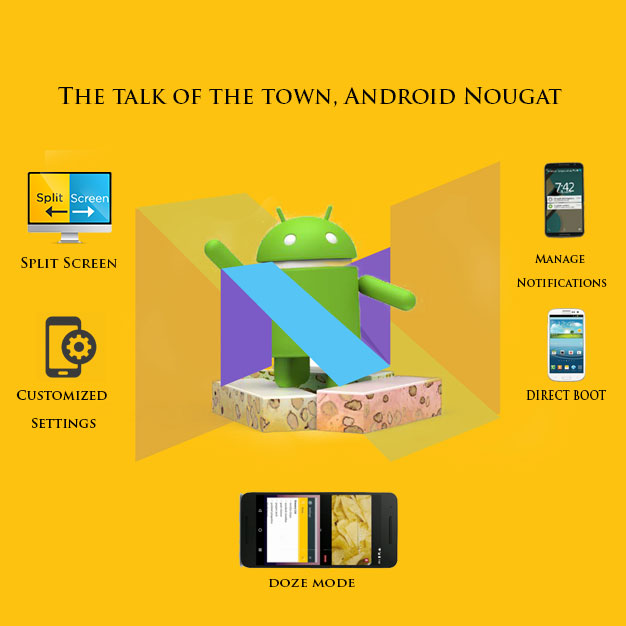The talk of the town, Android Nougat
Everyone is talking about it! It is Google’s new version of operating system that is making headlines everywhere. Everyone, especially the android users want to know what is new for them.
Nougat is an effort to stabilise the android operating system more. Full effort has been put to make it more useful by improving the features in the previous, the marshmallow. It is not just improvement new features has also been added.
What does android 7.0, nougat have to offer, is the question that everyone has one their minds. So, here we are to answer your queries.
The split-screen:
The split- screen mode as it is called is like a dual screen option. This is a very interesting feature that has been added. You can have two different or same apps at the same time. The screen can be split in two ways, diagonally and vertically or can be said in the portrait form or the landscape. The only thing is that in the
landscape mode the apps are equally split, i.e. there can be a 50-50
split.
There is an app picker that helps you pick your apps. This app picker lets you pick the apps you want to use, and then you can use it from your home screen or use it by opening the app drawer. Working with the split screen may take a while. But it is not difficult. Though a multi-window, when you want to type something in particular for one of the split window, that window will resize automatically. Not only that if have you thought of typing and pasting the message or text in a particular window thatis very much possible as well.
The very cool feature of this new addition is the quick switching of the app. This features studies the most used apps and then lets you use them in the secondary window. Imagine you have an important email to check, you check that in one window, without having to close your online shopping window and also at the same time make a Google search. This feature helps you divide your secondary
screen into another third part. You are multi-tasking! This is the feature that every android user is going to love. Not only that, it is going to make the new users fall in love with android.
Notifications are redesigned:
Notification in Android 7.0, Nougat has been simplified and been refined as well. There is not too much spread when the Nougat operating system wants to show notifications. The notifications have been designed to be to-the-point. Not much space is occupied as the message is short and crisp.
The quick reply feature is another feature that has been worked on so well that it makes you think that why google didn’t come up with it earlier. It allows you as the user to reply to the messages without having to open the app. You can check the message in the notification and reply it there and then, saving user’s time.
It is so interesting to see, that how as a user, you can see the notifications in different modes. There is a lock screen view, expanded view with ‘quick-actions’, the super-compact lock screen view, the shade view with comparatively more information. In this shade view the user can swipe and read the whole message if they wish to.Not only that, the user can delete, send, share, reply the message
mentioned in the Nougat’s notifications. By doing this nougat is providing a very responsive and fast operating system that can handle many responses at a given time.
Though many apps have to yet adapt to this feature but this is going to act as a very resourceful feature for all the android phones.
As a user, one can select what notifications should be shown and what not. Once read you just need to swipe the notification to clear the notification board. Google as always has kept it simple, and it is no different for the notification settings as well. Settings for notifications are silent, block all. In case there are too many notifications from one app, the Nougat bundles the notifications in order to save the space.
Some of the Android users liked the old feature where one could slide the scale to check the notifications and control it too. So, here is the good news for you, the System UI Tuner is back! The user can enable this system by going into the settings menu, tap and long press the gear icon. The device will vibrate to let you know that the changes have been made as per your selection.
Quick Settings that can be customised:
Nougat has updated the quick settings for its users. It has added list of 5 new toggles in the shade area of notifications. As always the Bluetooth and Wi-Fi can be put on or off using the quick settings.
Doze Mode:
The android user must be aware of this mode. This is the mode where your phone saves battery by dozing off! Nougat hasenhanced this feature by making it work on the go as well. Yes, your phone can save battery on the go as well. The only thing is your screen should be off. While on the go, when you are not using the phone, you can set your phone to doze off.
In the doze off mode it will not keep on accessing internet continuously, it will keep synchronizing the data now and then after a given time span. And in case, it has been not used for a while, it will go into hibernation, making no effort to sync your data.
New Settings Menu:
The Settings menu has been made less complicated. You can check the important details on the main settings page itself. You can check out how many apps have been installed on your device, is your Wi-Fi connection working or your Bluetooth on. This is a small change but it will make the task look less complicated.
Interestingly, Nougat wants to make you feel that it is there to help you always, so it has added a Suggestion feature as well. The user can see it on the top of the Settings area. It suggests you stuff like you can use the voice search, register using the fingerprint, change your wallpaper or add another email address. It is up to the user to listen and act accordingly or totally ignore it. If you find it to be ‘irritating’, just tap the overflow menu and remove all the suggestions.
Another feature that is very informative and useful is that in the App Info page you can see that the app that has been installed on your device is it through Google Play or has been side-loaded. Do Not Disturb ModeThis mode is going to be useful for the users who do not like to be disturbed during meetings or working hours. There are different options in the Do Not Disturb mode as well. You can completely silence it, alarms only or you can even make an exception with the priority only notification. In the Priority Only, you can select in the mentioned time period there should be not be any notifications that pop up on the screen or any LED blinks happening.
Data Saver
This helps you save data usage by not allowing background apps to access internet. Basically, this feature is used when the cellular data is being used. You can whitelist the apps that can use data when cellular data is on, rest all apps will be denied access to internet. You can access data saver from the quick settings and settings both. Once it is on, a prominent icon is displayed in the notification area.
Direct Boot
This is an interesting feature. Like the previous operating system version, this version does not block you out when the phone is being rebooted. It does not need the password or the pattern to unlock and start. It even shows the notifications, sounds the alarm and even allows you to take your calls while it boots the system.
And it takes care that your personal data is safe and secure at the same time.
File-Based Encryption
This means that the user data and the system data will be encrypted separately, making the system faster and secure. The apps and the user data will be encrypted in the file based encryption and thesystem data will be device-encrypted content. This is the reason how the direct boot can happen without troubling the user data. As both the encryptions are separate, they don’t come in each other’s way.
Number Blocking
This feature also has been worked on. Once the user has blocked a specific number, it will not be able to get in contact with the user again. There are settings where you can choose not to even receive text from the particular number and then share the blocked number to other apps so that it is blocked in all possible ways.
There are many more features that have added or improved in Nougat to make it easier to user, secure and faster. This Android version is there to stay and has been actually updated with changes that are quite visible. The basics features are improved new feature added are also not too complicated.
Still have your concerns?
Your concerns are legit, and we know how to deal with them. Hook us up for a discussion, no strings attached, and we will show how we can add value to your operations!