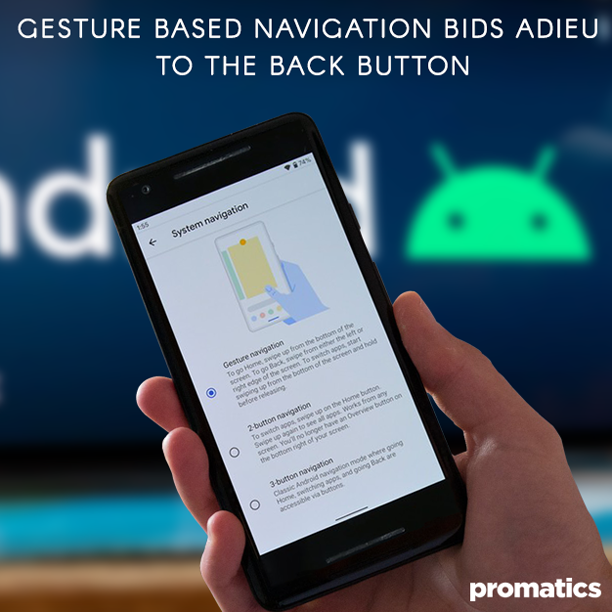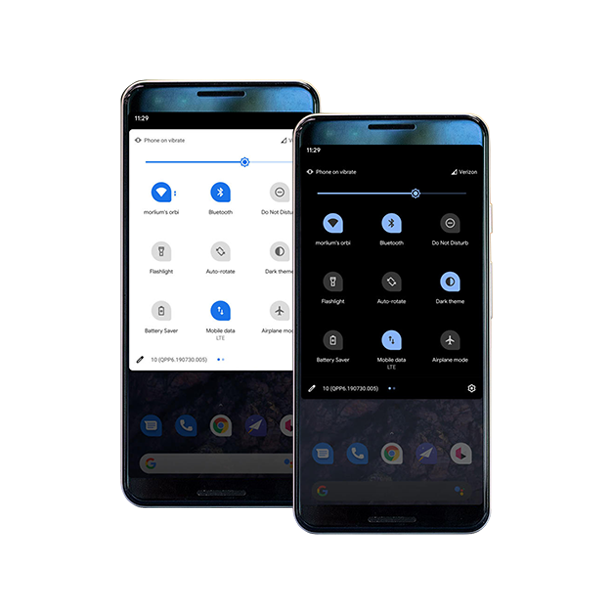Top 12 features that Android users are excited about in Android 10

Ending a prolonged fetish with dessert names, Google finally launched Android 10 as Android Q. The Android update was released to the masses on September 3, 2019 and is proudly rolling out now to Pixel devices. Plush with new features and renewed focus on privacy Android Q has got us all intrigued. Without any further ado, let’s dive deep into the details of what ‘Android Q’ brings to the table aesthetically and tech-wise:
I. Rebranding
Android Q is the harbinger of a new brand avtaar that Google has sketched out for Android. A redesigned logo featuring a green robot head with logo text will now appear everywhere Android is mentioned. The new logo is simpler and minimalist. The wordmark used for “Android” in the logo is shifting from green to black.
II. Gesture Based Navigation Bids Adieu to the Back Button
Android 10 brought with it farewell of the much famed navigator on Android the ‘back button.’ To replace the functionalities of the back button, Android 10 come with gesture-based method of navigation:
a.) Swiping up takes you to the home page
b.) Swiping up and holding flashes the multitasking menu
c.) Swiping up from the left or right edge of the screen takes one back.
This is a complete revamp of the Android navigation. Users can even tweak the sensitivity of their back gesture, with four options. The second sensitivity level is set by default.
However, users who are slaves of habits can relax as Android 10 easily allows one to switch back to Android Pie’s two-button system and the traditional three-button array, without hassle. User being the kind gets to decide what navigation system they want to use.
III. All new Dark Mode
Android Q brings along a system-wide dark theme. It is easy to turn it on and off through the Quick Settings toggle. According to Google, it uses true Black to increase the battery life of a smartphone. Users can choose to implement the dark theme on a system-wide basis or in select apps that they like. Users can easily schedule Dark mode depending on the time of day, or they can choose to have it always on or always off. When enabled Dark mode will allow apps to have a dark gray tint to them, while panels like the Quick Settings shade have an OLED black background.
There is good news for app developers too as Google has crafted a new API using which apps can go to a dark theme as well, when it is turned on system-wide.
IV. New Themes
All round customizations are what makes Android a user’s favourite. Android Q gives users even more ways to customize the way their device looks. A new Theming section allows one to change their phone’s accent colors. Quick settings tiles in the notification drawer and accents in the settings menu will change color with this option. Although the device default colour is Pixel blue, but you can choose to change it to Black, Green, Purple, Cinnamon, Ocean, Space or even Orchid.
V. Live Caption Feature to Transcribe Media in Real-Time, Locally
A distinct convenience for people who face hearing disabilities, Android 10 comes with a feature called “Live Caption.” The feature allows closed captions to help users understand what’s being said in on all forms of media where words are used. The captions are provided in real-time, wherever someone is talking, all locally without the need for any internet connection. It also captions media files that users record.
The particular feature can be turned on via Android 10’s accessibility settings.
VI. Revamping Permissions
Privacy concerns plague users day in day out. Android Q comes laced with new features for app permissions. This puts user in wholesome control over what information the apps on a phone have access to. Apps that want to access a user’s location shoot a new pop-up asking them if they want to grant location access all the time or for a limited duration only. The new Android version also controls access to shared files like photos, videos or audio collections via new runtime permissions. It mandatory for apps to use the system file picker, which allows the user a right to decide which Download files the app has access to. Users will see a complete revamp of the “Permissions usage” page in Settings. In a nutshell, users get to decide what all data is being stored by the apps and for how long. There is also an option for users for opting out of ad retargeting and personalisation.
VII. New Share Menu
While users always complained about the slow share menu in the previous versions of Android, the new and improved share UI loads instantly. Android 10 also brought in “Sharing Shortcuts.” These shortcuts allows developers to create a new option in the share menu. These options can allow a user to share a file/photo/etc. in a specific part of another app at an enhanced speed.
VIII. Foldable Phone Compatibility
Foldable phones are set to make a big launch in the global mobile phone market. Google has taken this opportunity to optimize Android 10 with a range of foldable phone-specific features and experiences.There have been significant changes made to onResume and onPause to support multi-resume. The platform also notifies the apps when it has focus. Google has also changed how resizeableActivity manifest attribute works.
IX. Smart Replies
The Smart Reply feature suggests replies for all the messages received in various apps. The feature also suggests user action based on the messages received.
X. Sound Amplifier
This unique feature offers users the vivid convenience of adjusting sound settings of their smartphones even in noisy surroundings. Users can now boost sound, filter out background noises and even fine tune the audio of their smartphone to ensure that they get the best listening experience.
XI. Family Link
‘Digital wellbeing’ of kids is a big concern for parents today. Family Link is now a crucial part of all the devices running Android 9 or 10. This feature allows parents to set daily screen time limits, device bedtime, time limits on specific apps, and more for their kids. With this feature they can easily review the apps children install on their devices and see their usage patterns.
XII. New Drawer Peek System
Google has introduced a new drawer peek system for apps which comes with a slide-out menu. It is noted that the back button can interfere with slide-out menus. Now users must tap and hold on the very edge of the app and they can make the slide-out menu to peek. As the menu pops out, it is easy to slide it out fully to the right and drag it out. This omits the need to use the back button. Menus can also be accessed with the tap of the hamburger button.
Conclusion
Android Q is lightning fast. Google is constantly working to expand Vulkan graphics within Android and is also trying to strengthen ART (Android Runtime) performance. All in all, apps will now load faster and use less memory once they get loaded with Android 10.Besides the massive changes in Android Q that have got everyone in the tech world talking, there are numerous miniature tweaks that collectively turn around the user experience for Android phones:
a.) New emergency icon in the power menu.
b.) The lock on the lock screen is now on the top of the interface.
c.) Estimated time remaining for the battery life is displayed in the quick settings menu.
d.) Native support for HDR10+, which means richer color.
e.) Support for the AV1 video codec for better compression while maintaining the same video quality (or better).
f.) New emojis including gender-inclusive ones.
All in all, Android 10 is set to completely overhaul the way users access access their phones.