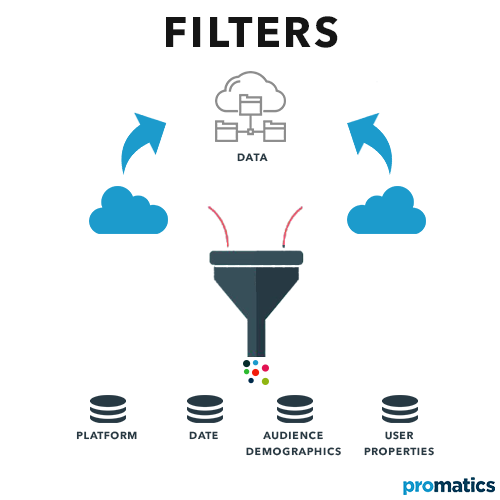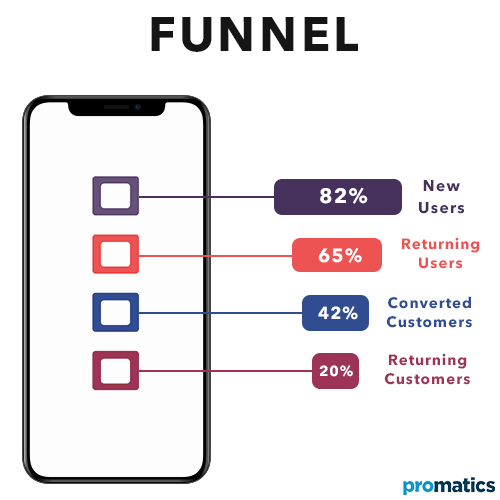A Quick Handbook on Mobile App Analytics for the Novice

What is Mobile Analytics?
Mobile analytics is data capturing tools for apps, websites and web apps. They help identify unique users, track their journeys, record their behaviour, and report on the business’s overall app performance. Mobile app analytics bring deep insights into the app usage patterns of the end-users. Mobile analytical tools are usually software that integrates into the app business’s existing websites and apps. The tools capture, store, and analyze the data efficiently for the benefit of the company.
Data captured through app analytics can be leveraged to execute marketing, sales, and product management functions for business success. In the absence of mobile app analytics tools, the business would find it hard to know what app users engage with, what interests/irritate them, and what prompts user retention on an app. Conclusively, mobile analytics are crucial to world-class app experiences.
Why App Publishers use Mobile Analytics?
Mobile app analytics bring along insights about how your users’ experience on the app can be optimized to reach the business goals. This is the reason why app publishers use mobile app analytics.
App developers track their progress while working towards achieving the goals of the business through mobile app analytics. Businesses use the insights to craft action plans to further improve their apps by adding new features or improving existing ones and removing elements that irritate the users. With the help of mobile analytical data, product and marketing teams can create positive feedback loops for the app products. They launch campaigns, new features and follow it with A/B test to ensure the impact of these changes upon the user base. Mobile apps that undergo the process of consistent improvement prove to be far effective at serving their user’s needs.
We at Promatics, use mobile analytics to launch popular app products to the market on behalf of our clients.
The Ultimate Mobile App Analytics Tool Glossary
When it comes to launching a mobile app, the measurement and data analysis process can be a bit different. In the absence of any definitive plan and deep understanding of the fundamentals, the mobile app data collected may seem complicated. Here is a quick handbook on mobile app analytics for the novice:
a.) Filters
Filters are used to segregate the data based on what businesses want to know. Filters can be used to separate the data based on platform, date, audience demographics and user properties.
b.) Active Users
Business benefit from viewing the daily, weekly, and monthly active users plotted over time. They may sometimes need real-time data of the number of users who have been active within the last 30 minutes or so to mark the top conversion events during that period.
c.) Adoption and Acquisition
An app version adoption graphs show the percentage of active users for each app version. It also provides a view of the business’s top acquisition channels. Business can view the number of times the app was opened for the first time from each channel in particular and even the lifetime value (LTV) of the users who opened it.
d.) Events
Integrating a mobile app analytics tool into an app automatically captures some events and user properties for it. Events are any critical occurrence in the app that businesses want to measure. Very often, parameters provide information that contextualizes events. Events are essential for companies that intend to gain useful information regarding their mobile app.
e.) Automatically Collected Events
Automatically collected events are the ones that are triggered by fundamental interactions with an app. Using a mobile app analytics tool allows businesses to skip the need to write any additional code to collect these events, making the process automatic.
f.) Predefined Events
Several predefined events are available for use for businesses. These events are usually split into categories like automatically collected events for when a user opens an app for the first time, make an in-app purchase, etc. The second type is ”all apps” for when a user signs up, logs in, performs a search, etc. Third, retail/ecommerce predefined events for when a user adds billing information, add an item to the cart, performs a checkout, etc.
g.) Custom Events
Mobile app analytical tools come with certain predefined events. However, the business also enjoys the liberty to define their own custom events. With custom events, businesses can measure the things that are unique to their mobile apps in particular. What’s more, custom events also adhere to some naming rules.
h.) User Properties
Businesses like to group your users into specific segments based on certain criteria, for effective tracking of events. User properties allow businesses to collect data about the app’s users efficiently. Knowledge of user properties helps app businesses target a specific group of users to help them achieve a particular goal in mind.
While most Mobile app analytics tools provide access to some automatically collected user properties, businesses must include the user’s age, gender, country, language, OS version, app version, etc. for maximum benefit. They can also define their own user properties as well, like defining your active users based on their number of sessions. Defining user properties is useful in reaching the client’s goals. It helps deliver certain messages or actions customized for different groups of people.
i.) User Sessions
A ”user session” is a term used to describe a situation when a user uses your app for a duration of time. It helps businesses gain insight into the number of time users spend using an app. All kinds of other mobile app analytics analyze how time factors into app usage. For example, on average, how long users spend time on an app on a daily basis etc.
On a default basis, mobile app analytics tools wait for a minimum set period of around 10 seconds before beginning to record a session. This keeps a window to eliminate the users who might have opened the app by mistake and closed it soon after. Businesses can always change these session durations as per their peculiar needs.
j.) Events Tracking
App businesses often count on mobile app analytics tools to see the statistics about the automatically collected events in conjunction to the custom ones, for their apps. They record the factors like the number of times that event has been taken and by how many users. They are at liberty to set or unset events as conversion events to record useful and actionable data. Such tracking can help them reach their goals and is called event tracking.
Businesses can easily track each event separately with a lot more information, details and broken-down statistics for a specific event etc.
k.) Conversion Events
Conversion events comprise of some of the most critical events that businesses want to track. These events help companies to identify their most valuable users. Business benefit from studying conversion events, users, and their flow, like the acquisition channels they came from. They then use the acquired knowledge to focus their efforts on those channels from where most users are acquired. At Promatics, we use campaigns to get out client’s the most conversions at the lowest cost possible.
l.) Automatic Conversion Events
There are certain conversion events that most mobile app analytics tools automatically record by default; these are called automatic conversion events. These are three in number. First, ”app launch” is used to describe the first time a user launches an app after installing or reinstalling it. Second, ”In-App Purchases” describes the circumstances where a user completes an in-app purchase that is processed by the app store. Third, ”E-commerce Purchases” is used to describe when a user completes an acquisition.
m.) Custom Conversion Events
When it comes to ”valuable users” all app businesses differ in opinion. Businesses often find it hard to restrict valuable users to preset default conversion events. Thus, mobile app analytics tools allow developers to set their own custom conversion events based on an event or a set of events.
n.) Conversion Events Tracking
Businesses use conversion event tracking to learn more about the details of those conversion events that they have set up for their apps. Additionally, they also gain knowledge about the ad networks that they have integrated. Mobile app analytics tools can show you a timeline of the event count if businesses wish to dive deep into particular events. Conversion events tracking also helps in configuring the top channels, including sources, mediums, and campaigns that have been attributed in the completion for that event. This builds up the app team’s understanding of facts like where their most valuable users come from.
o.) Audiences
”Audiences” is used to describe a set of users who share the same event, user properties, or a mix of both. Businesses use the term to segregate the behavior of different segments of your users. ”All users’is a commonly used term in analytics that includes everyone who has used the app. Further, ”Purchasers” is a type of audience who have purchased the app.
Mobile app analytics is carried out after defining the audience, so that it becomes easy to categorize information about a group of users, including the number of users, their activity, the ARPU, the app versions they use, their age, gender, country/region etc. We at Promatics, always create an audience of the users who have performed the conversion events. We then analyze the audience to gain knowledge about that particular set of users. We also combine top channels with top demographics of our client’s apps and help them configure their best target segment for future marketing campaigns.
p.) Cohorts
”Cohort” is a term used to describe a group of users that start using an app product around the same time. This helps businesses view their average retention rate. Developers keep track of the number of users that end up coming back to the app.
q.) Funnel
During the analytical phase, developers often track conversion events. Sometimes, users don’t navigate an app from point A to point B to complete the event. Very often, there are different paths that users take to navigate through the app.
Funnels help developers visualize the steps that users went through to reach a particular event. Tracking funnels allow businesses to figure out different conversion rates between two events. Funnels also give a fair idea about the percentage of people who go through a particular set of events to unearth bottlenecks in the app. Funnels play an important role when it comes to improving an app in terms of user experience.
Conclusion
Mobile app analytics is like a guiding light for app developers. They educate businesses about how the user is using the app, what’s hit, what’s amiss, what needs improvement, etc. If leverage optimally, mobile app analytics can lead businesses towards their goals and beyond with flying colours.